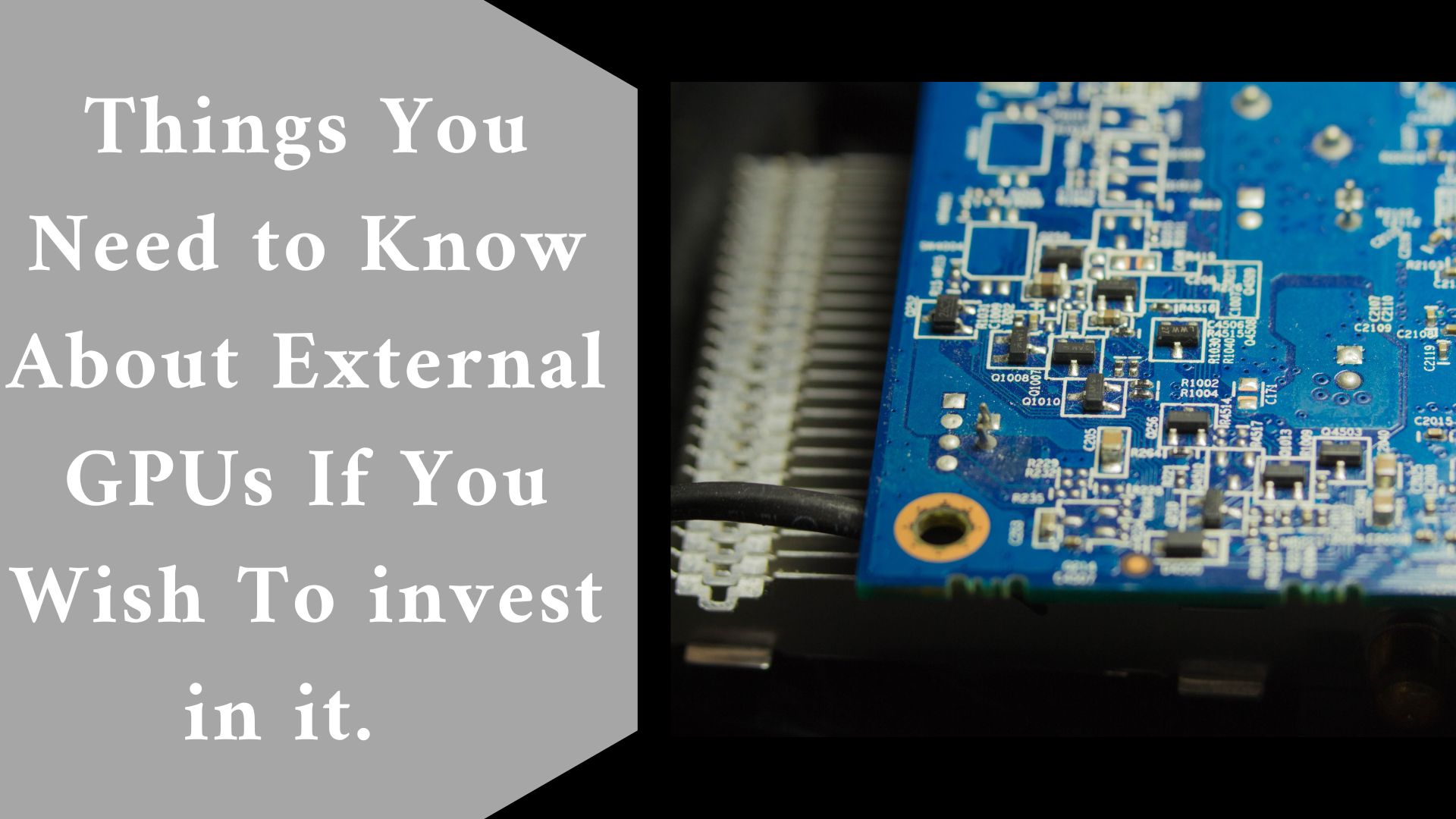If your laptop isn’t providing enough gaming performance, consider adding an external graphics card. But are they worth it?
External graphics processing units (eGPUs) have a nice ring to them. Because laptops can run desktop-quality graphics, you just need one computer for portability and high-level gaming.
But how do they fare against internal GPUs? Is it worthwhile to spend a few hundred dollars on a dock? What kind of performance can you truly expect? Unfortunately, expectations and realities with external GPUs may differ.
However, they can still be valuable. Let us investigate.
How Do External GPUs Operate?
In most circumstances, an external GPU will be connected to a dock. An external GPU dock includes a PCIe socket for the graphics card and a Thunderbolt or USB-C cable to connect to your computer.
Installing the card, installing the drivers, rebooting, and installing any custom software are all that are required to use a dock. (Of course, your results will differ depending on your hardware.)
Once configured your computer routes graphics requests to the external GPU rather than the default one that came with your computer.
In principle, this technique will result in higher graphics performance because, in general, laptops lack graphical processing capability.
(Keep in mind that while an external GPU can be used on a desktop, they are considerably more prevalent on laptops.)
Using a larger, more powerful card improves graphical performance. Perhaps even enough to play some graphically demanding games. Isn’t that fantastic?
External Performance Is Insufficient
Unfortunately, using an external GPU does not provide the same performance as having the same GPU placed internally.
So, how much performance do you lose? The loss is estimated to be between 10% and 15%. That’s not a big concern, especially considering the massive capacity of today’s high-end graphics cards.
However, the loss is important to be aware of. If you want to play the latest AAA games at ultra-high settings, an external laptop GPU configuration might not be enough.
That’s not to argue that an external GPU won’t boost your laptop’s graphical performance; it most certainly will. However, the advantages may not be as game-changing as you believe.
So why not? Mostly because laptops aren’t designed to manage that kind of power. If they are, there’s a good probability the laptop already has an integrated GPU, eliminating the requirement for an external GPU.
Furthermore, while a PCIe connector can carry a large amount of data quickly, even the most recent Thunderbolt and USB-C connections cannot compete with that data rate.
The base laptop you use for your eGPU arrangement has a significant impact on this. If you’re using an old laptop and hoping that plugging in an RTX 3070 eGPU will suddenly transform your gaming experience, you’re out of luck.
However, if you have a modern laptop with a decent CPU (say, from the previous three years or so), an eGPU will almost certainly improve your gaming experience.
As a result, if you’re utilizing an older eGPU with a newer laptop with only integrated graphics, it might be time to upgrade your GPU.
Expensive External GPU Docks
Even though an external GPU dock is essentially just a little piece of motherboard with a PCIe connection and a connecting cord, it may cost a startling amount of money.
You’re looking at several hundred dollars or more. That’s in addition to the already-expensive GPU for the dock. (Not to mention the existing expense of your laptop.)
Some docks are also only compatible with specific laptop models, so you won’t be able to transfer them if you obtain a new one.
That is an additional fee to consider. On the other hand, many laptops that aren’t officially certified to work with a specific external GPU dock will nevertheless function well. You may need to perform some tinkering to get them to operate.
In terms of cost, you’ll need to do some research to get the ideal eGPU for your needs. The Razer Core X, for example, appears on numerous “best eGPU” lists, but it will set you back at least $400. Don’t forget that you’ll still need to purchase a GPU, like the RTX 3080 or RX 6800 XT, to use with the eGPU!
eGPU Research Is Critical
External GPU docks are available in a wide range of compatibilities and functions. As an example:
- The OWC Mercury Helios 3 accepts only cards up to 75″.
- The Akitio Node accepts cards that are “half-length.”
- The Alienware Graphics Amplifier lacks USB and Thunderbolt connectors in favor of a proprietary connector.
- A SATA connector on the HP Accelerator Omen allows you to connect a second HDD or SSD.
Furthermore, each of the external GPUs listed has special compatibility requirements that you may or may not need to consider.
The Alienware Graphics Amplifier, as previously stated, has a proprietary connector and will only function with Alienware laptops.

Only Thunderbolt 3 is supported by the Razer Core external GPU dock. The ASUS ROG XG Station 2 does not specify which non-ASUS goods it will support.
With the prospect of the latest Nvidia RTX 30-series and AMD Radeon RX 60-series GPUs (all of which are behemoths), you’ll need to do some serious study before taking the plunge.
In summary, if you want an external GPU, you should do some study to ensure that it will function. Fortunately, there are a lot of individuals who are interested in external GPUs, and they’ve already tested a lot of different combinations.
If you’re not sure where to begin, go to Reddit’s /r/eGPU. It’s a lively subreddit with many people who might be able to assist.
eGPU.io is another fantastic resource for external graphics cards for PCs. To determine which external graphics card will function best with your laptop, you can explore their huge database for user builds and hardware combinations (or desktop).
Will an eGPU provide better graphics performance?
Despite the disadvantages, external graphics cards are functional. Your laptop’s graphics performance will improve, allowing you to play games and use apps that previously would not have functioned.
(Which improvements boost your PC’s overall performance the most?) Many benchmarks show that external GPUs provide a significant gain in graphics power, however, this isn’t necessarily the case with newer CPU/GPU pairings, as shown in the video below.
It’s tough to predict how much of a boost your external GPU will provide, or how simple it will be to get things up and running.
However, if your laptop is incapable of running a specific game and you desperately want it to, an external graphics card is a reasonable option. An extra graphics card for a laptop can make a significant difference!
Oh, and a word of caution to M1 Mac owners. Apple has eliminated eGPU functionality from its latest hardware, so don’t expect an eGPU to improve the performance of your M1 Mac. They don’t get along!
Final thought
If you wish to invest in an external GPU, all of this information should give you a solid understanding of what you’re receiving. There’s a lot to consider.
For example, the cost of a high-end external GPU dock, the cost of a graphics card to fit in the eGPU dock, and whether or not your laptop is designed to run high-performance games are all key factors to consider.
An external graphics card for a laptop can bring new life to outdated technology, but keep in mind that you’ll still be limited by the laptop CPU, so don’t anticipate a massive performance boost!
Related Article here: