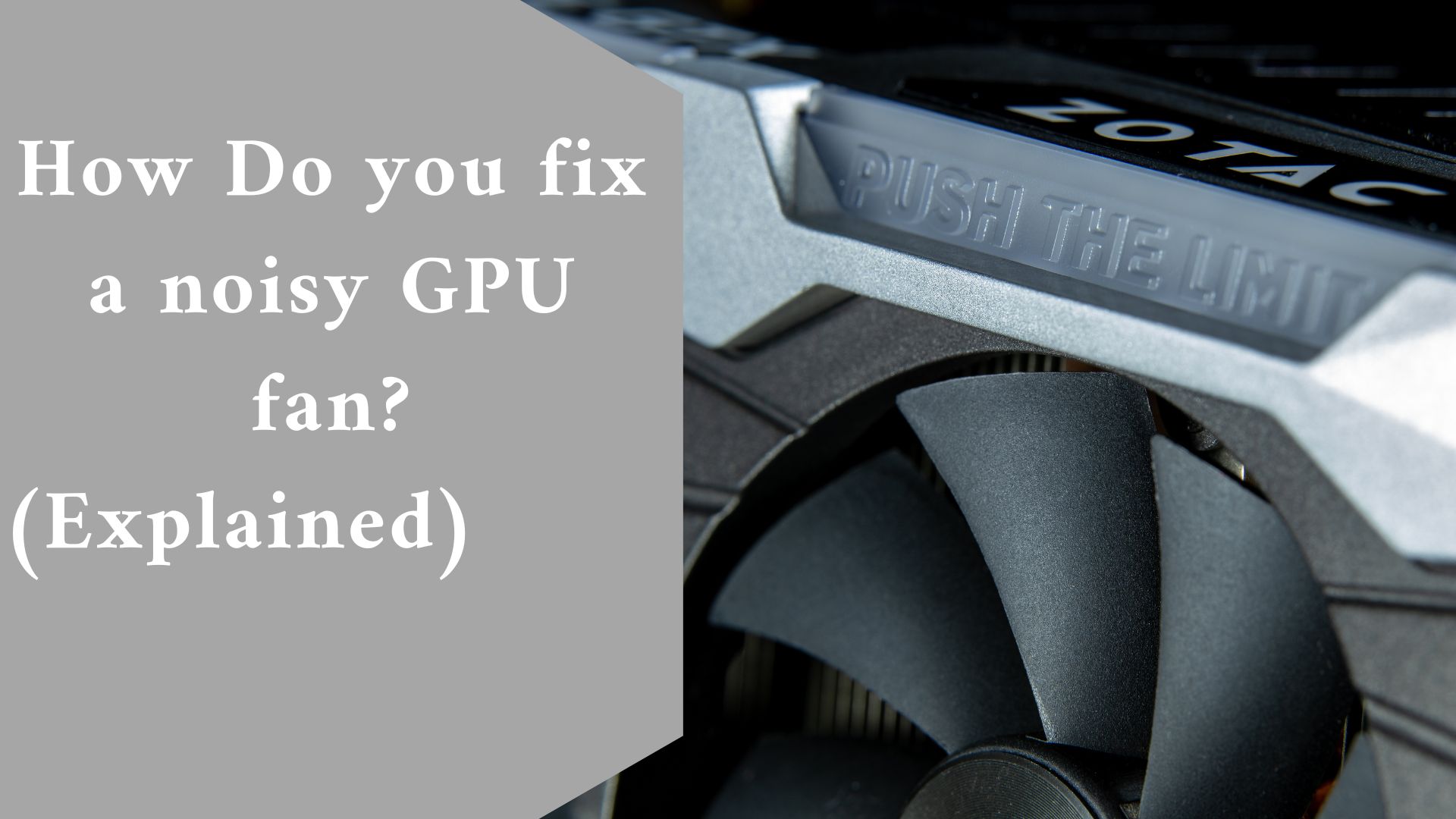Fix a noisy GPU fan in an easy step. When it comes to maintaining a peaceful environment, the last thing any PC user wants is for their GPU fans to take off like a Boeing 747.
Loud graphics card fans can be extremely annoying, to say the least, whether you’re listening to music, a podcast, or simply chilling while browsing the web – even more so if you’re attempting to build a silent PC.
Fortunately, repairing loud graphics card fans is a piece of cake. Several strategies produce outstanding outcomes, all of which will be discussed in this post.
So, whether you’re new to PC technology or a seasoned pro, the following post will be your one-stop shop for resolving loud GPU fans.
Let’s get started right away!
Why graphics card fans make so much noise?
In actuality, your GPU fans could be noisy for a variety of reasons. However, you may narrow that list down to three or four key suspects, all of which can be repaired for little or no cost.
Unfortunately, some of the solutions will cost you money; but, the cost will be far less than purchasing a new graphics card, especially with today’s GPU shortages.
Having said that, the vast majority of repairs can be performed without putting your hand in your pocket.
Whether it’s cleaning the fans, altering the fan intensity, or simply shifting some internal connections, most people’s GPU noise issues will be resolved for free.
With that in mind, let’s look at some of the most effective solutions for noisy GPUs.
How Do you fix a noisy GPU fan?
- Change the ‘Curve’ of Your Fan
- Clean Your GPU’s Heatsink and Fans Correctly
- Your GPU should be overclocked.
- Oil the Bearings on Your Fan
- Change the GPU Heatsink
-
Change the ‘Curve’ of Your Fan
The first and most efficient way to reduce loud graphics card fans is to ‘tweak the curve’ in one of the several fan control software packages.
When a GPU reaches a specific temperature, the fan kicks in to ensure that appropriate temperatures are maintained and thermal throttling does not occur.
You may, however, define your curve and limit the amount of noise your fans make by using fan control software such as MSI Afterburner.
The MSI Afterburner fan control feature is seen below.
As you can see, the fan control feature has already pre-programmed a curve for us, with set points that modify the fan’s speed when the GPU reaches a specific temperature.
While this is helpful for efficiency, it is not necessarily the best strategy to reduce the volume to a minimum.
You may use the program to monitor the temperature of your GPU while adjusting the speed of the fan, allowing you to strike the ideal balance of noise and temperature.
-
Clean Your GPU’s Heatsink and Fans Correctly
We’ve all seen the amount of dirt that may accumulate on your fans over time. Naturally, the buildup might contribute to a noisier experience when your fans do activate.
Simply cleaning your GPU fans can drastically lower noise levels, especially if they have a lot of dirt on them.
When possible, we recommend utilizing pressurized air. We recognize, however, that not everyone has this option. So, using a cloth and thoroughly cleaning away all the dirt is the next best option.
Remember that the fins on your GPU fan might be rather fragile, so clean with care.
-
Your GPU should be overclocked.
This may sound counterintuitive to some, but underclocking your GPU can have a significant impact on the amount of noise it generates.
Simply put, if your GPU isn’t working as hard, it won’t generate as much heat. As a result, your GPU fans will not need to be turned up as much when needed.
While this may appear to be a little complicated for some users, the process is rather simple.
-
Oil the Bearings on Your Fan
Fan bearings can become unlubricated and loud over time. If you’ve followed the previous steps, lubricating your bearings is a straightforward cure for possibly loud fans.
You may get oils from a variety of providers, but be cautious – getting oil on the PCB could cause further issues. Despite falling into the last outcome category, this procedure produces good results if done correctly.
-
Change the GPU Heatsink
This is another strategy that should only be used as a last resort. Replacing your heatsink might be difficult, even for those who are experienced in PC building.
However, you can get a replacement heatsink from a variety of suppliers, and replacing it would most likely solve your noise problem (when used in tandem with some of the other methods in this guide).
This is the most expensive technique in this article, but for some people, it may be the only option.
Final thought
So there you have it, our short approach to fixing loud graphics card fans without spending a fortune.
Most loud GPU fan issues can be resolved by employing fan control software and lowering the intensity of the curve.
If that doesn’t work, the following ways may be able to provide you with exactly what you’re looking for. If you have any more amazing solutions for loud GPU fans, please leave a remark in the comments below!