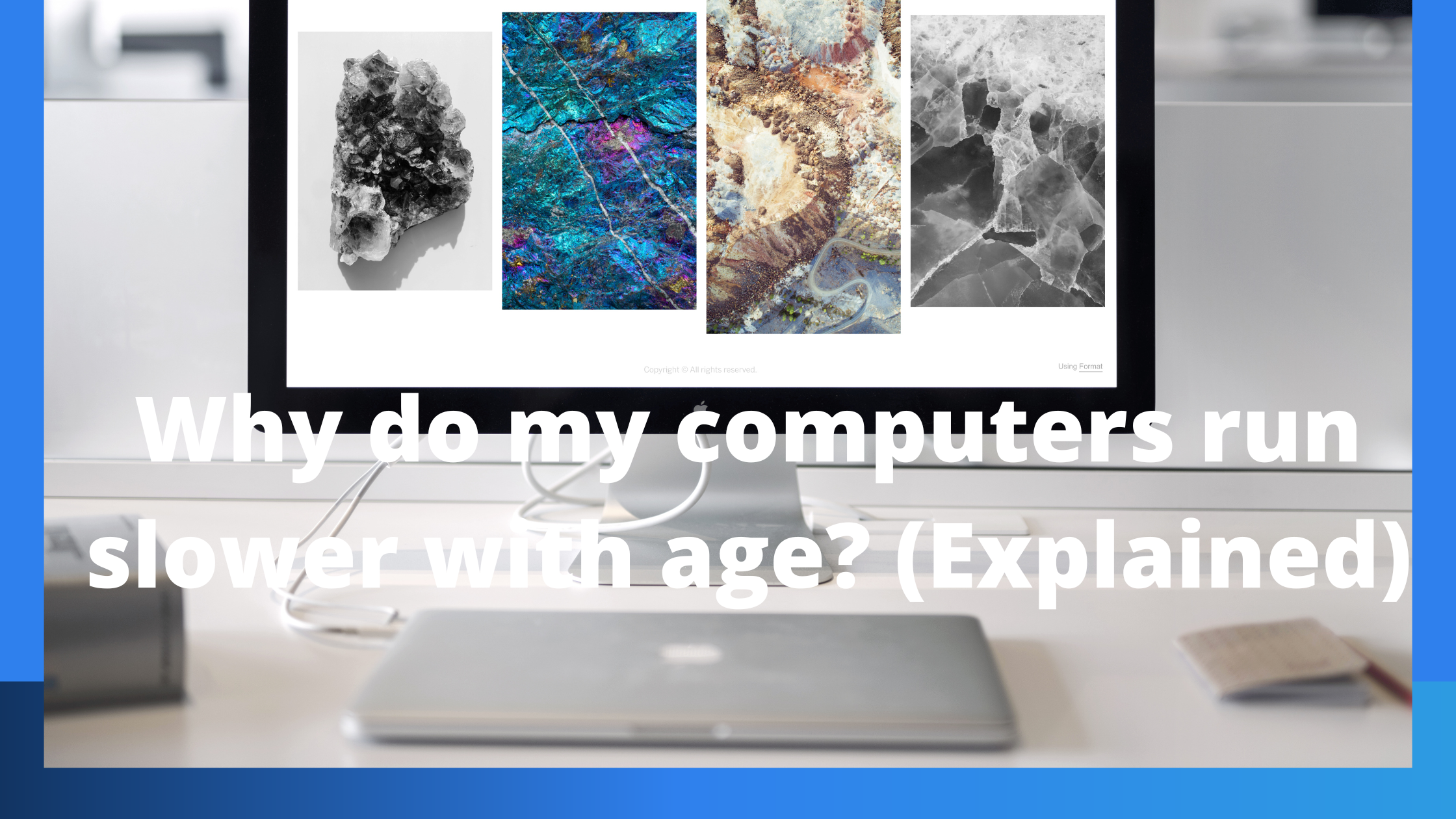Why do computers run slower with age? A typical situation of people who use computers, especially laptops, is that when the machine you just bought runs very fast, and very smooth, but after a period of use, the device runs slower.
This is a normal phenomenon, and no matter how powerful your computer is, it is easy to get it if you do not know how to use it properly.
I will point out the causes of slow computers and guide you on how to fix and use your computer correctly to keep it running fast and less prone to unexpected crashes.
Here is the reason your computer slow down after a period of use:
- The computer has too much software installed
- Run multiple software at the same time
- Virus
- OS update
- Hardware is not cleaned
-
The computer has too much software installed.
Sometimes you need to use software such as converting video formats or reading PDF files, but you only use that software once.
Or when you install software but are asked (or suggested) to install other software. Usually, you will get used to the existence of this software, but they are the leading cause of slow computer performance.
Installing a lot of software causes the machine to take up a lot of resources, affecting the reading and writing speed of complex drive data, making the system slow.
-
Run multiple software at the same time
There will be a lot of software running in the background when you use it, and opening too much software will cause the CPU or RAM of the device to be overloaded, which is the cause of application crashes or crashes.
The applications seem simple but eat a lot of your RAM; the simplest are web browsers or messengers like Skype, Viber, and Zalo.
Many people have the habit of opening dozens of web tabs simultaneously and do not close them when finished reading. With this way of opening, a typical computer with 4GB RAM is hard to bear.

-
Virus
Getting Viruses makes your computer slow; in order not to get Viruses, in addition to not accessing websites or installing malware, you also need to launch anti-virus software.
However, the anti-virus software is also a cause for your computer to run slow because they are pretty heavy and take up a lot of resources.
If you don’t believe it, you can try to remove the Virus while working; you will feel the computer running slower.
-
OS update
Windows operating system regularly updates automatically, and your machine will add features and consume more resources after each update.
-
The hardware is not cleaned.
Dirty hardware will reduce the performance of the machine. It would be best if you got into the habit of cleaning hardware after prolonged use. Especially the fan, the hot machine will slow down significantly.
How to fix a slow computer.
- Remove unused software and applications.
- Turn off unused apps and apps running in the background
- Viruses and anti-virus software
- Turn off updates if you don’t need them
- PC Cleaning
- Delete junk files
-
Remove unused software and applications.
It would help if you chose the software you don’t use by going to Control Panel -> Uninstall a Program, and then uninstall it.
An average user only needs about 10-15 applications; removing redundant applications will improve your device speed significantly.
-
Turn off unused apps and apps running in the background.
It would help if you got in the habit of shutting down apps or web tabs when you don’t use them anymore.
In addition, you also occasionally notice which strange applications are taking up a lot of resources in Windows Task Manager (quickly open with Ctrl + Shift + Esc). If you do not regularly use these applications, you should turn them off or altogether remove them from your device.
-
Viruses and anti-virus software
Because Viruses or anti-virus software also make your computer much slower than in the beginning, I advise you only to install light anti-virus software if you only need to use it.
It would be beneficial to check for viruses other than when you are working, such as before bed.
-
Turn off updates if you don’t need them.
You can turn it off quickly by typing update in the Search box > Select Windows Update settings or Advanced Windows Update options.
Select the mode Notify to schedule restart > Uncheck the two boxes “Give me updates for other Microsoft”… and “Defer upgrades.”
-
PC Cleaning
Get in the habit of cleaning your PC every once in a while. This makes the machine more efficient and saves you the cost of repairing components if they have problems due to dirt.
The device should ideally only need to be cleaned once a year.
-
Delete junk files
When using the computer, countless junk files are formed when you install software or edit documents,… This happens for a long time, making your computer slow down.
Even crashes. Therefore, you must regularly delete junk files to make the machine work more smoothly.
To delete junk files, do the following:
- Open the Run dialog box (Windows+R), enter the command %temp% > Click OK.
- Press Ctrl + A > Press Delete to delete or Shift + Delete to delete junk files.
Final Thoughts
The above is the cause and how to fix the PC running slowly after prolonged use. I hope it will be helpful to you in overcoming the situation you are facing. If you have any questions or problems, please leave a comment.