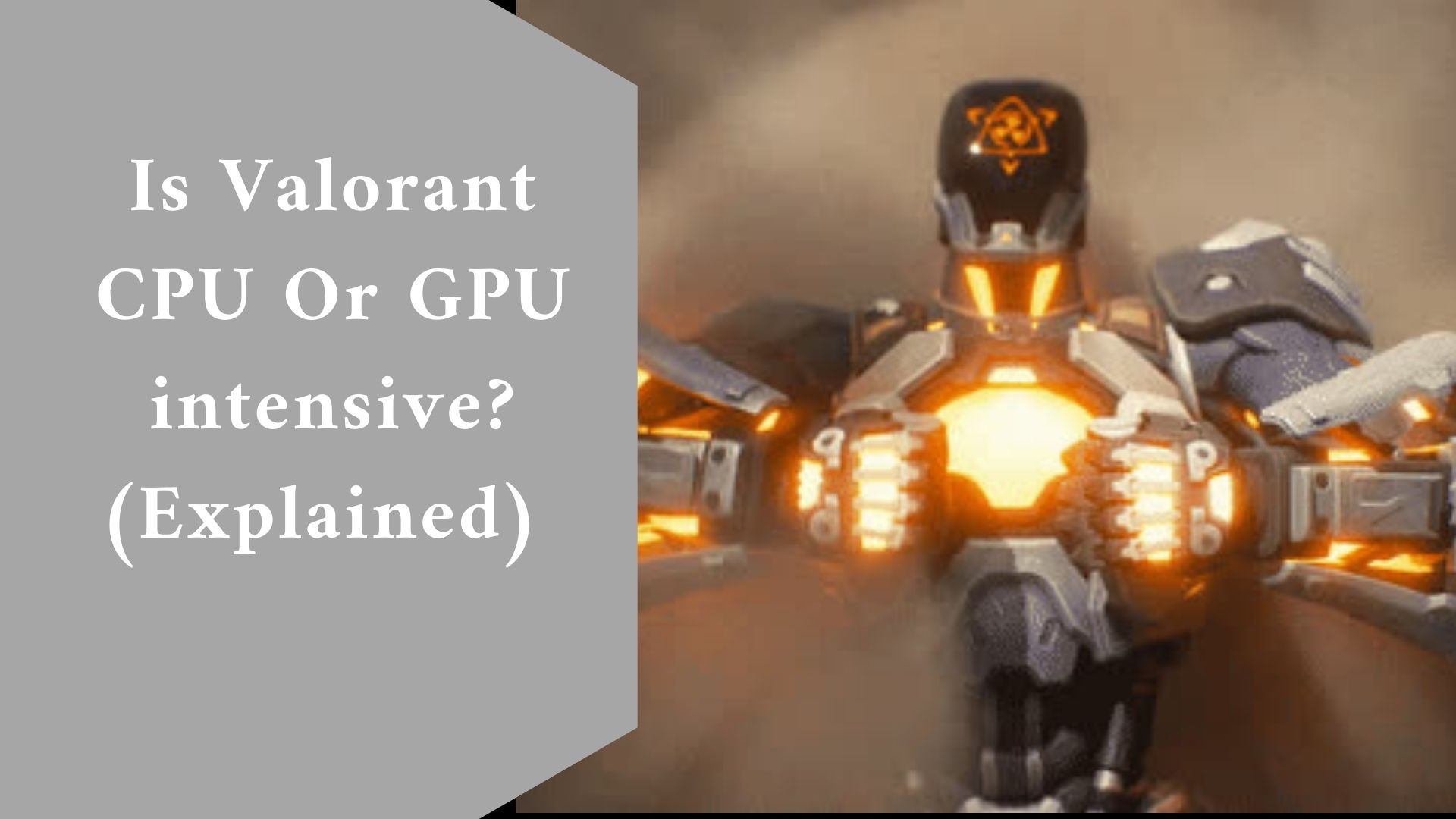Valorant is classified as a CPU-intensive game, which implies it makes greater use of CPU resources than GPU resources. However, the game in general is fairly easy to run and well streamlined, so it will run on virtually any CPU.
Valorant was designed to be played on nearly any computer or laptop, so if you’re having trouble getting good performance in-game, you’re probably using an out-of-date CPU. The CPU will almost always be the bottleneck preventing your PC from regularly reaching high frame rates in Valorant.
If you’re thinking about updating your current PC or creating a new one to play Valorant, make sure to get a powerful CPU.
How many CPU cores does Valorant employ?
If we look at Riot Games’ recommended system requirements, we can find that Valorant needs anything from 2 to 6 cores depending on the CPU you have.
According to Riot, Valorant requires 6 cores to run at 144+ FPS, whereas the game requires 2 cores to run at 30 FPS.
However, the number of cores is not the only factor to consider when shopping for a CPU. The overall quality and performance of the processor will be more essential than the number of cores.
Is it possible to play Valorant without a dedicated graphics card?
Yes, Valorant may be played without a specialized graphics card. Valorant was designed to be played by as many people as possible, therefore it may be run on PCs without graphics cards. However, if you want to play the game at a high frame rate, you will require a graphics card.
Even if you are building a PC for valorant, you should budget for a graphics card, even if it is a cheap one.
Almost all games are GPU intensive, and if you want to play anything other than Valorant, you’ll need one. Without a dedicated GPU, your computer’s performance in Valorant and other games would suffer.
If you’re on a tight budget, you can obtain a Ryzen APU with integrated graphics, which eliminates the need for a GPU in your build.
If you prefer to go that route, we recommend the Ryzen 5 3400G APU. Then, in the future, you can upgrade to a dedicated graphics card.
Is Valorant RAM Intensive?
No, Valorant is not at all Ram Intensive. Valorant requires a minimum of 4GB of RAM and a maximum of 8GB. 4GB of RAM to run a game is pretty low nowadays, with most games requiring around 8GB of RAM to work adequately.
Even though Valorant can function on 4GB of RAM, we recommend getting at least 8GB so that you can have apps active in the background or something on your secondary monitor. To get a good FPS when playing Valorant on 4GB of RAM, you must close all background processes.
CPUs Suggestions for Valorant
Here are the CPUs we recommend for playing Valorant at all resolutions:
- 1600×900 – AMD Athlon 3000G
- 1920×1080 (1080p) – AMD Ryzen 3 3100
- 2560×1440 (1440p) – Intel Core i5-10400
- 3840×2160 (4k) – Intel Core i5-11400F or Intel Core i5-11400
We propose the Ryzen 3 3200G or the Ryzen 5 3400G if you wish to play the game with integrated graphics without a dedicated GPU.
For their respective resolutions, all of the CPUs recommended above will provide 60+ FPS on high settings in Valorant. You can increase your FPS by lowering your settings or scaling down your resolution.
GPUs Suggestions For Valorant
Here are the GPUs for Valorant we recommend:
- 1920×1080 (1080p) – RX 550
- 2560×1440 (1440p) – RX 560
- 3840×2160 (4k) – GTX 1650 or RX 560
On high settings, all of the GPUs listed above will run Valorant at 60+ frames per second. Because of how easy the game is to run from a GPU standpoint, even the RX 550 for Valorant is a touch overkill. If you want to play other games, however, you’ll be glad you have it.
Final thought
That’s everything you need to know about whether Valorant is CPU or GPU-heavy. Valorant is a very simple game that is nearly entirely CPU-dependent.
If you’re creating a new PC for the game, you can even run it on integrated graphics if your CPU or APU is powerful enough. Our CPU and GPU recommendations should point you in the correct direction.
If you have a question regarding something we said in the post or want to share your thoughts, please leave a comment.