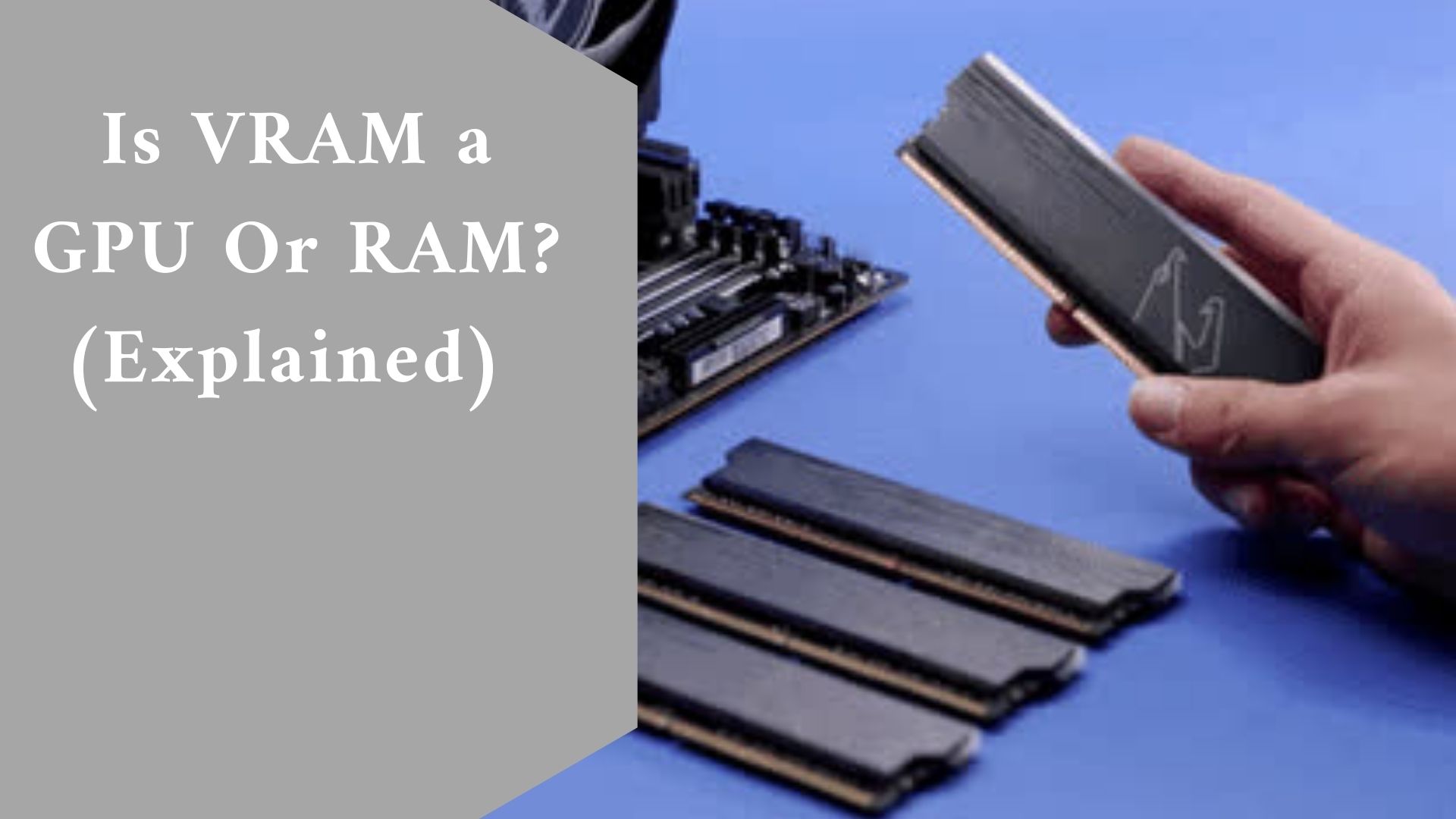VRAM is a form of RAM in the most basic sense. RAM stands for random access memory. Computers rely on another sort of RAM known as synchronous DRAM to run programs, load an operating system, and conduct tasks. VRAM is a section of RAM allocated solely to the processing of graphics-related operations.
What exactly is VRAM?
Any sort of random access memory (RAM) that is specifically intended to store image data for a computer display is referred to as VRAM.
The function of VRAM is to ensure that the graphics display is executed consistently and smoothly. It is especially important in applications that show complicated picture textures or render three-dimensional (3D) constructions based on polygons. VRAM is often used for applications such as video games and 3D graphic design software.
All types of VRAM are variations of dynamic RAM (DRAM). VRAM, often known as the frame buffer, is a buffer between the computer CPU and the display.
When images are to be displayed, they are read as data by the processor from some type of main (non-video) RAM and then written to VRAM.
The data from VRAM is transferred as a digital signal to a modern, flat-screen LED (light-emitting diode) display via a digital video interface or high-definition multimedia interface, or HDMI, video connector.
If the display is an older cathode ray tube model, or if the current display is linked to the video card through an older VGA (video graphics array) connector, the video signal is first transformed into analog signals by a RAM digital-to-analog converter before being delivered to the display.
Previously, high-performance VRAM was dual-ported, which means that as the CPU writes a new image to VRAM, the display reads from VRAM to refresh its existing display content. In the 1980s and early 1990s, the primary distinction between system RAM and VRAM was the dual-port design.
VRAM Types
VRAM comes in several varieties, including:
- MoSys’ Multibank DRAM (MDRAM) is a high-performance RAM. It divides memory into many 32 kilobytes (KB) banks that can be accessed separately. Traditional VRAM is monolithic, meaning that the whole frame buffer is accessed all at once. Individual memory banks allow for concurrent access, which improves overall performance. MDRAM is also less expensive because, unlike other types of VRAM, cards can be created with exactly the right amount of RAM for a certain resolution capability, rather than multiples of megabytes.
- Rambus DRAM is a Rambus-designed VRAM with a proprietary bus that accelerates data transfer between VRAM and the frame buffer.
- Synchronous Graphics RAM (SGRAM) is a low-cost visual memory that is clock-synchronized DRAM. Although SGRAM is single-ported memory, it can function as dual-ported memory by opening two memory pages at the same time instead of only one.
- Window RAM (WRAM) is a high-performance, dual-ported VRAM that has approximately 25% greater bandwidth than VRAM but costs less. Its capabilities make data reading more efficient for usage in block fills and text painting. WRAM can be used for very high resolution (1,600 x 1,200 pixels) true colour applications. Window RAM has nothing to do with Microsoft Windows.
VRAM usage
GDDR6 is a type of SGRAM used in modern graphics cards. GDDR6 is an abbreviation for Graphics Double Data Rate 6, and it is identical to DDR4 or DDR5, which is utilized in modern computers as system RAM.
GDDR6 is the successor to GDDR5 and has enhanced capacity and bandwidth over its predecessor. GDDR6 is intended for usage in graphics cards, high-performance computing, and game consoles with stacked chip architectures.
The only important distinction between VRAM and system RAM is the ability to emulate dual-port capabilities, which was typical in older kinds of specialized VRAM.
The quantity of VRAM on a system’s graphics card is not nearly as critical as the amount of system RAM for applications that rely on complicated data processing operations.
A modern business workstation can function without a graphics card, instead relying on a chip on the motherboard that shares system RAM for video display.
VRAM can also be utilized as an alternate memory for EOSIO, an open-source blockchain platform on which developers can construct blockchain dApps (decentralized applications).
For graphic processing applications or high-end video games, VRAM is preferable. Graphics cards come with varying levels of VRAM capacity.
Currently, graphics cards from Nvidia’s lineup are available for purchase. Nvidia, for example, sells the Geforce RTX 3090, 3080, and 3080 Ti, all of which support GDDR6.
👇🏿👇 What is VRAM and why is it difference from RAM – Related video here 👇🏿👇
The Importance of VRAM in Gaming
VRAM is important for gaming performance, such as decreasing load times and enhancing visual quality. Certain amounts of VRAM are required for modern games to run at various resolutions.
Drawing a game at 1080p (pixel) resolution, for example, differs from rendering a game at 4K resolution, which requires more graphical RAM.
More VRAM is required to produce a high-resolution image successfully. Otherwise, the textures and images that a user is attempting to draw can overload the VRAM, forcing the graphics processing unit (GPU) to flood data onto the RAM, resulting in a performance loss.
4 GB of VRAM is more than plenty for 1080p gaming nowadays. Users gaming in quad high definition (HD) and ultra HD resolutions, on the other hand, should choose 8 GB.
Users typically require the following items for gaming:
- 2 GB is required for 720p.
- 4 GB of RAM for 1080p
- 6 to 8 GB of RAM for 1440p
- 8 GB to 12 GB for 2160p or 4K resolution
Users normally require the following tools for video editing:
- 8 GB of storage for 720p to 1080p files
- 16 GB of storage for 4K files
- 32 GB of storage for all forms of file editing
- 64 GB is recommended for professional or commercial users that want to edit 8K files.
RAM vs. VRAM
VRAM is a form of RAM in the most basic sense. RAM stands for random access memory. Computers rely on another sort of RAM known as synchronous DRAM to run programs, load an operating system, and conduct tasks.
VRAM is a section of RAM allocated solely to the processing of graphics-related operations. VRAM holds all of the picture and graphics data displayed on the computer’s screen.
This helps to guarantee that graphics are shown smoothly and evenly. Higher VRAM capacity allows for faster processing of more graphics data.
Higher VRAM capacities can enable faster frame rates, renderings, and general physics emulation across video-based technologies. VRAM is available in variable amounts on graphics cards.

How to Boost VRAM
To determine whether a Windows personal computer (PC) requires extra VRAM, follow these steps:
- In the Windows 10 search bar, type “Display Settings.”
- “Advanced Display Settings” should be selected.
- Select the text “Display adapter properties for display” by clicking on it.
- The amount of VRAM will be displayed in the new tab.
Upgrading to a higher graphics card is the simplest technique to boost VRAM. Upgrading from integrated graphics in a PC to a separate graphics card, for example, can provide a substantial performance boost.
However, if upgrading is not an option, there are various methods for increasing VRAM. For example, in some systems, the VRAM (basic input/output system) can be enlarged.
To do so, navigate to “Settings,” then “System,” and then “Advanced Features” or “Advanced Chipset Features.” Then, choose the menu choice that is most similar to “Graphics Settings,” “Video Settings,” or “VGA Share Memory Size.” This should provide numerous options for altering the amount of memory allocated to the GPU, which might range between 128 MB and 512 MB.
For integrated graphics, the Dedicated Video Memory value is usually a dummy value. This is done so that games see value when they check how much VRAM a system has.
This Registry setting can be adjusted to increase the amount of VRAM reported to a game. This method does not truly increase VRAM; it simply gives the impression that there is additional VRAM.
To modify the value, launch the Registry Editor by typing “regedit” into the Start Menu. Then click on the “HKEY LOCAL MACHINE” button.
After that, open “Software file,” then right-click on the “Intel” option. Select “DWORD (32-bit) Value” from the “New” menu. The new folder can be named and given minimum and maximum values of 0 and 512. The machine must be restarted after the value has been set.
Final thought
VRAM was invented in 1980 at the IBM Research Center by Frederick Dill, Daniel Ling, and Richard Mack.
It was patented five years later. In 1986, IBM’s RT PC system used the first commercial video memory in a high-resolution graphics adapter.
Following the release of this PC, the cost of dual-port memory fell dramatically, and more users began to use VRAM. Furthermore, VRAM has increased overall frame buffer throughput, allowing for less expensive, higher resolution, high-speed color graphics.