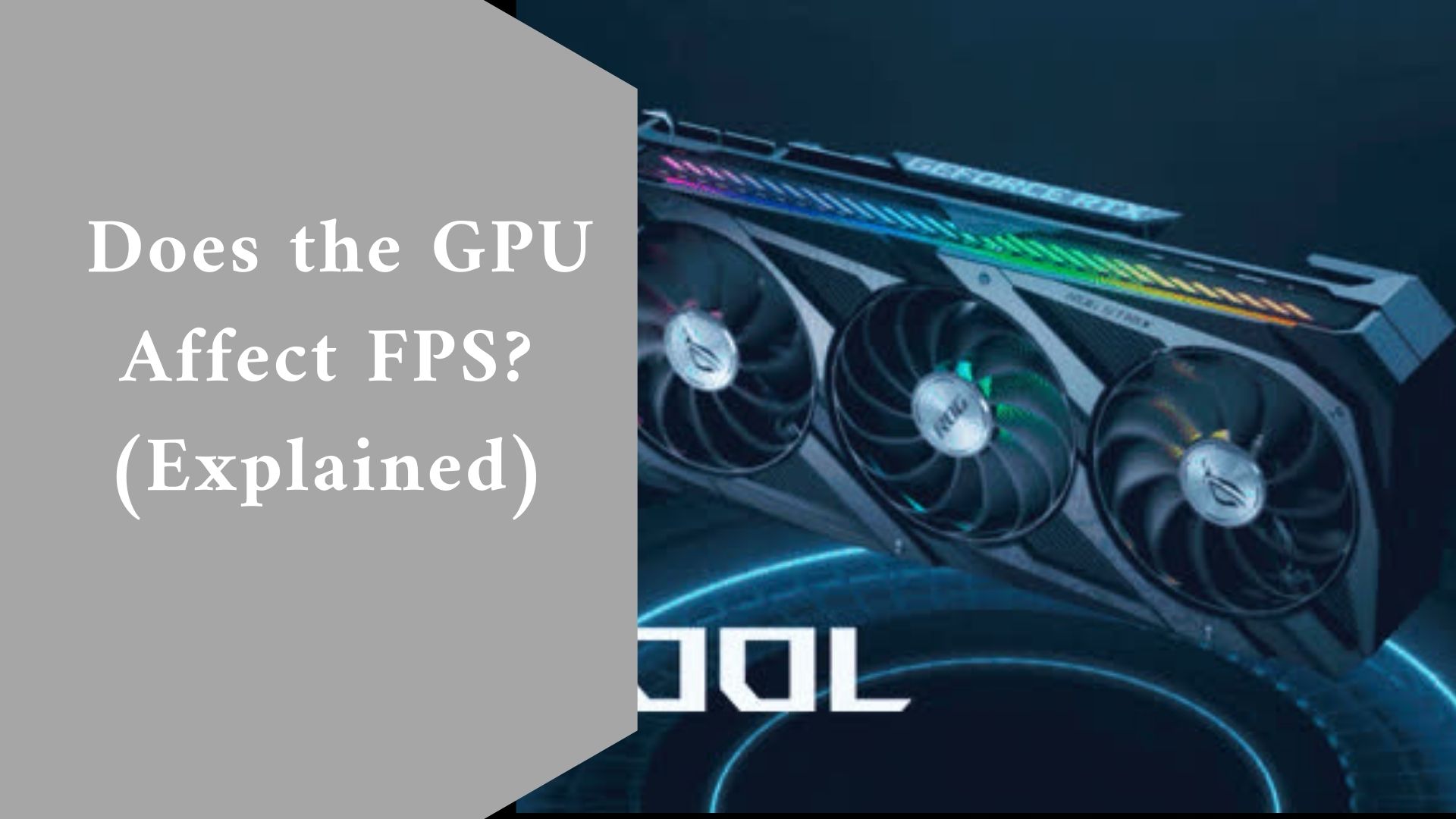Yes! The choice of graphics card has a direct impact on FPS when performing graphically intense tasks such as gaming, as well as when using video editing applications.
The different hardware options on the market can be highly perplexing for anyone trying to construct or improve their gaming PC. When it comes to gaming, GPUs are the most fundamental component.
Of course, your GPU has an impact on your in-game FPS, but that’s just the simple answer. Another story is learning more about FPS and how they connect to your GPU and other PC components.
This post will show you how your GPU, CPU, and other components affect your gaming FPS, how to enhance your FPS, and how to appropriately choose a GPU for your gaming needs.
The Effect of GPU Have on FPS
The fundamental function of a GPU is to show the image on your computer’s screen. No PC can achieve this without a specialized or discrete GPU/APU.
As a result, GPUs are created differently than CPUs and are specifically designed to process things like lighting, shadows, textures, and picture post-processing rapidly and efficiently.
A GPU is composed of numerous critical components, all of which have a direct impact on your FPS:
- GPU architecture is likely the most essential consideration. In general, the newer ones are better. Furthermore, faster GPU designs are available across several generations.
- GPU Memory size: Each GPU has its memory size buffer. The more GB your video card has, the more data it can handle at the same time.
- GPU Core and memory clock speeds: These are the rates at which your GPU operates; the higher the number, the better.
Now that you’re aware of the basic components of a GPU, you can discover how each one influences your FPS and how to get the most out of your GPU. With that out of the way, we need to talk about something else important.
What Is a Frames Per Second?
This is the frequency at which your graphics card refreshes the information on your screen. It determines how smooth you think it is. The higher the frame rate, the better (but only past a certain point).
Depending on your system’s hardware and screen refresh rate, a set number of static images will be flashed in fast succession per second to give the appearance of movement.
Because some people can only observe a specific number of frames per second, be aware that there are diminishing rewards beyond a certain threshold (some people can hardly tell between 120 and 240 Hz, for example).
How Many Frames Per Second Do do You Need to Play Games?
60 frames per second are the gold standard for balancing quality and performance. There is no specific guideline for how many FPS you should play – it is up to you.
For example, you may play chess at one frame per second and be fine, because, in chess, response time is secondary to calculating the move ahead of time and taking your time (unless you play bullet chess, of course).
How Can I Increase My FPS in Games?
There are three basic methods for directly increasing FPS in your games. The simplest and most obvious approach is to replace your current GPU with a more powerful one.
The second method is to reduce your in-game graphical settings, allowing your GPU to output more frames per second. Lowering parameters like shadows or volumetric lighting can significantly increase your FPS while sacrificing some quality.
Assume you’re playing The Witcher 3; you’ll have a far better experience at a constant 60 fps than at 45 fps, but with somewhat better textures or shadows.
Overclocking your GPU is the third and most enjoyable approach to boosting FPS. Overclocking is the simple process of increasing the frequency of your GPU.
You can alter the core or memory speed of your GPU. However, if you overdo it, you may get visual abnormalities or abrupt game crashes.
The sweet spot for your GPU’s memory and core clock rates is when you won’t notice any drawbacks and will only gain performance.
How Important Is the Memory Size of My GPU?
Every GPU has a set quantity of built-in memory. The speed and quantity of memory on your GPU have a significant impact on gaming. The amount of data that your GPU can handle is determined by the size of its GPU memory.
It’s always preferable if your GPU’s memory surpasses the in-game requirements since this will result in the highest FPS and smoothest gaming.
If your GPU is always using 100% of its memory, you may see stuttering, freezing, and frame rate dips.
Follow these steps to determine how much of your GPU’s RAM is being used in the game under load:
- CTRL + ALT + DELETE and select Task Manager
- Select your GPU from the Performance tab. If you don’t have a discrete GPU, look at the CPU description.
Even while GPU memory capacity buffer comes in second place to other GPU factors like CUDA or Core count, clock speeds, and architecture, it still plays a significant role in FPS stability.
In many cases, simply increasing the memory speed while using the same GPU would result in a significant increase in FPS.
The Effect CPU Have on My FPS
The CPU is the second most important component for gaming. CPUs perform calculations such as AI reasoning, sophisticated physics, and internet streaming, as well as conducting all critical background system tasks.
Many of the most recent games rely heavily on the CPU, and if your CPU does not allow your GPU to function at 100% load, your FPS will suffer.
- Your CPU’s core count and clock speed all have an impact on your FPS in-game.
- Don’t just get the lowest CPU you can find and spend the rest of your money on the GPU.
- CPU performance must be proportionate to and equivalent to GPU performance.
With the introduction of upcoming AAA games, it has become the norm for games to be created around hyperthreading and multi-core functionality.
For the time being, a sweet spot for your CPU core count would be six because it provides considerable productivity versus price ratio.
Simultaneously, eight-core CPUs would be more future-proof. Don’t worry if you just have a twin or quad-core CPU; many of the most popular games don’t require anything more.
Final thought
Does the GPU affect FPS? As we have learned in our article today, yes GPU can affect your Frames per second in different ways as highlighted above.
We believe that this guide was helpful to you, kindly consider leaving us a comment in our comment section below in case you need to express something.