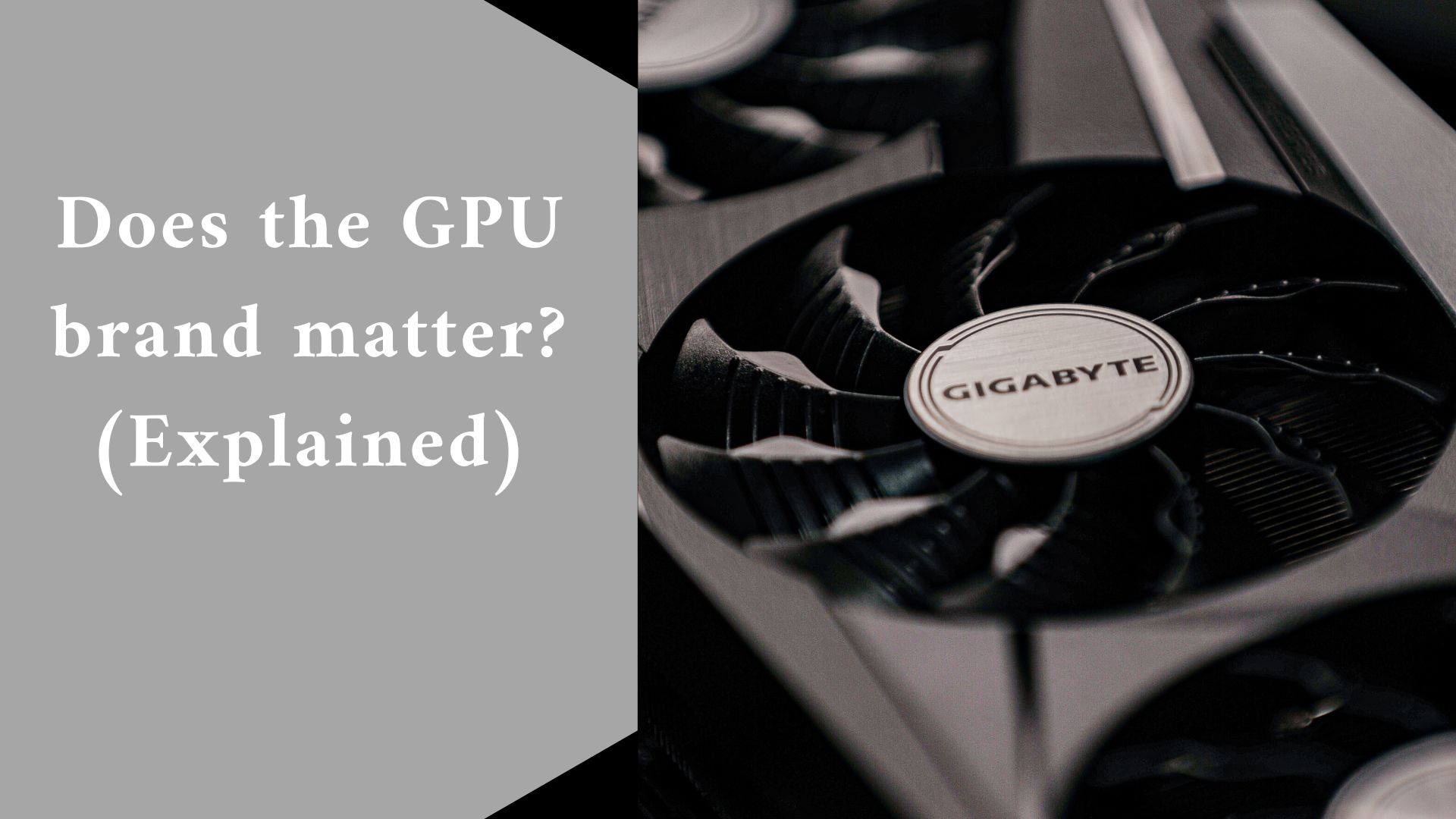The GPUs are obtained from the same source by all card manufacturers: NVIDIA and AMD. When selling to consumers, though, you must differentiate your goods by pricing or features. The retail prices don’t have much wriggle room. Assume one company sinks much lower than the rest.
When looking for a graphics card, many of us will look for the greatest and most recent model, then look for the best price feasible, and then be on our way. However, more than one manufacturer produces the same model.
The first thing that comes to mind is why there are so many distinct manufacturers. Having multiple brands for the same thing may cause you to become confused.
This is analogous to a case in which a person wants to buy a shirt and has decided on the material and price range he wants, and the seller displays him various brands that offer the same product. It’s an unusual circumstance.
The same holds for graphics cards. If you search for a graphics card by name, you will see several brands on the first page. For example, if you perform a quick search on Nvidia RTX 3080, you will come across several brands, and they all have roughly the same characteristics. So, do these distinctions between manufacturers matter?
Everything is built on business-to-business connections in the graphic card market. Nvidia and AMD sell their processors to electronic manufacturers, which use them to build laptops, desktop computers, game consoles, mobile phones, and even automobiles.
These makers purchase these boards and chips and then combine them with critical supplementary elements such as video game ports, plastic cases, and cooling before selling them to buyers at retailers.
Does the GPU brand matter?
All of these manufacturers obtain GPUs from Nvidia and AMD, but when selling to their customers, they must make minor tweaks to differentiate their products. Existing modifications could be in terms of pricing, features, or packages, but these retail prices do not provide much space for expansion.
So, if one of these stores lowers or raises its prices, the others will follow suit. In other words, manufacturing and distribution expenses are largely fixed, and there are only so many ways for manufacturers to remain viable.
These companies employ several strategies to distinguish their GPU brand. Some of them may provide additional packages such as blower coolers, air coolers, or discounted pricing for another product if you purchase a package.
Some may even make their cards short to fit in minor circumstances. Others will try to make the card more visually appealing by adding RGB lights or a fancy cooling fan.
Many of these manufacturers employ the approach to make a few minor tweaks to the GPU or V-RAM design of the card. Except for a few alterations, such as a pre-installed water-cooling setup or RAM modules, these changes are insignificant because they only improve performance.
If the cards are from NVIDIA or AMD or are of the same brand, they will fit in your computer’s case and readily connect to your motherboard. There will be little alteration in the graphics of your games’ displays.
What Changes Matter?
Apart from a few, there aren’t many modifications that matter in the end. The card size is the most noticeable and important consideration, especially if you are looking for something more expensive. It makes no difference how fast your card is if the case you have cannot keep it in place.
Designs with double or triple cooling fans will be longer, while those designed exclusively for small, compact cases will be shorter.
The length of your graphics cards is mostly listed on the specifications page for the case of your PC. If you can’t find it, you can open the case and take your measurements.
The cooler must have either a blower or an open design. The change is subtle, yet it is critical in circumstances with limited airflow. The cooling fans on your gadget can make it loud, and the noise decibels depend on the size and area they are packed in.
High temperatures shorten the life of graphics cards. Heat can severely harm the GPU and other components on the board. Improved cooling on the boards leads to faster clocking and better performance.
Some cards with higher prices may include high-performance coolers such as liquid cooling, but others may only include a simple blower fan.
Some cards are overclocked by the manufacturer, while others are not. The degree to which the cards are overclocked varies depending on the GPU model. Overclocked cards will cost more than non-overclocked cards. Because it has been through multiple cycles, your card will not wear out (overclocking).
Overclocking a video card can help it perform better.
Some manufacturers’ output designs include twin DVI, a display port, and HDMI on a single card, whilst others simply offer four display connections. This is important to understand because if your monitor does not support native DP, you will need to purchase four adapters, which could cost you additional money.
Another big improvement that can be made to improve performance is that some cards can support more RAM. Extra RAM modules are sometimes installed directly on the PCB by secondary manufacturers.
More RAM means that the card can store more data in its memory, such as high-resolution textures and game files. Having additional RAM will result in an overall performance gain. It’s crucial to realize that not all graphics cards can support more RAM.
If a manufacturer includes it, it may be included in the specs and the price may be raised from the original.
The board design is also something to think about. A less expensive card may have utilized a reference board design, whilst a more expensive card may have used a custom board design, although being manufactured by the same GPU company.
Custom boards have the advantage of providing greater power delivery to the GPU and allowing for better overclocking.
When it comes to graphics cards, the more well-known brands will have greater prices than the less well-known brands. This is primarily because you’re spending a little more to buy from a reputed brand. They do, however, bring enough value to justify the higher price.
Another consideration for folks who prefer a visual appeal in their technological components is aesthetics. The appearance of the cards varies, although higher-end boards with a clean backplate are usually more visually pleasing.
Some people like to use the cards for a short period before reselling them. You will never recover the money you put into a card back when you resell it, but it does assist to resell a card with superior features, attractiveness, warranty, and a well-known brand.
The Primary Distinctions
Price, guarantee, and the brand’s credibility are the natural and significant differences to consider. If the only difference between the two cards is a minor overclock or a marginally tweaked cooler, the cheaper card is the better pick.
It may not be such a bad idea to invest a little extra on the graphics card for new visuals. A card from a more reputable company will most likely provide you with peace of mind as well. Quality and support are perhaps two of the most important considerations when purchasing from a well-known company.
A dependable brand is essential when dealing with such intricate equipment, and such brands or manufacturers also provide a warranty on what they sell to their customers, which is even better. More well-known brands typically provide greater help than others, especially when it comes to minor difficulties.
Most manufacturers include a guarantee of 2-3 years with their cards, and some give extensions based on their system and rules.
Final thought
Even if the difference is modest, the brand of GPU matters. So, if you’re in the market for a new graphics card and can’t decide between two distinct brands, run them down the key points of differentiation: will the card fit in your PC case?
Which of these is the cheapest? Which of these has more RAM? Which has a superior cooler design and is, therefore, better for my case? And which has the better warranty? If you can’t determine which firm to go with, Tier-A variants such as EVGA, Asus, GeForce, MSI, and so on are the safest bets.