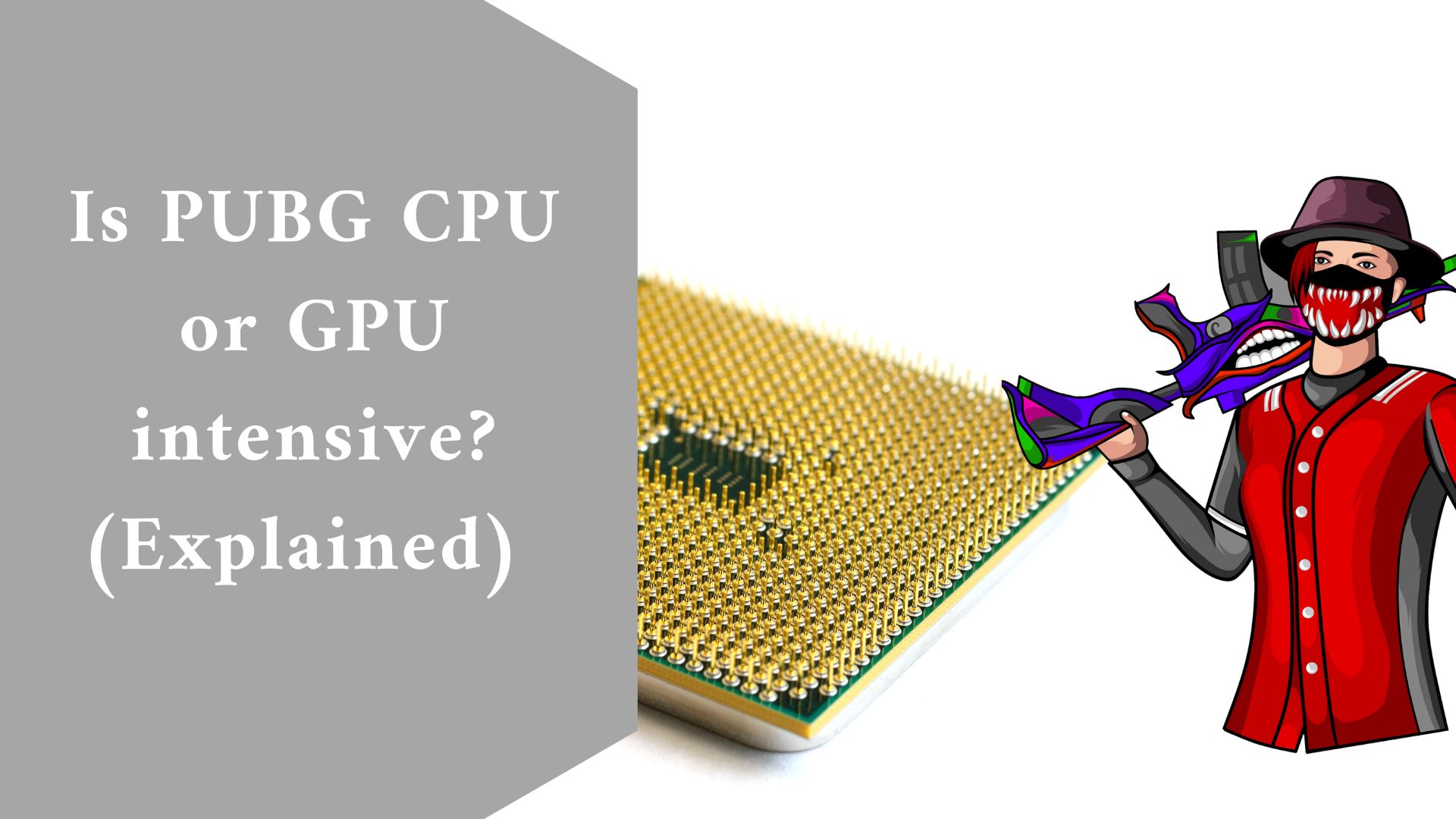PUBG is regarded as a more CPU-intensive game than a GPU-intensive game, but that doesn’t mean it doesn’t require excellent graphics cards to run. PUBG is a poorly optimized game in general, and many players struggle to get adequate fps even on powerful PC systems.
If you’re having trouble running PlayerUnknown’s Battlegrounds or planning to construct a new PC to play PUBG, you might be wondering whether the game is CPU or GPU-taxing.
In this post, we’ll look at how many CPU cores you’ll need, whether you can run PUBG without a dedicated graphics card, and our suggested components for this game.
Whether PUBG is a CPU or GPU-taxing game is frequently debated in the community, and the general belief is that it is more demanding on your CPU than your GPU. That is not the case for everyone, and it is entirely dependent on your arrangement.
PUBG is incredibly demanding on every component in your computer, even RAM, so you can’t compromise on any component in your PC like you might with a game like League Of Legends, which doesn’t even require a dedicated graphics card. To run PUBG smoothly, you’ll need a powerful PC.
Why Is PUBG So CPU-Heavy?
For several reasons, PUBG is a CPU-intensive game. One of the most significant is that, as previously stated, it is developed on the Unreal Engine, which is quite demanding on both the CPU and the GPU.
Another factor is that the game features large maps. Games with an open environment, such as PUBG and other battle royales, will be CPU taxing. Processing all of the buildings, items, vehicles, and visual effects consumes a significant amount of CPU resources.
The number of players in each game is the next reason. Each PUBG game contains up to 100 people that the CPU must track and render, putting a significant burden on the CPU.
This is a significant reason why the game appears to run well when you’re looting alone but lags when you get into big combat.
How Many CPU Cores Are Required for PUBG?
PUBG requires at least four CPU cores to run, and eight cores to run well. PUBG is a resource-intensive game, thus it will require a large number of cores and threads to run smoothly.
Single-threaded speed on your CPU is vital for PUBG, which is why obsolete CPUs from AMD and Intel struggle to run this game. AMD Ryzen CPUs and Intel’s most modern CPUs are both capable of running PUBG. Our CPU suggestions can be found further in this post.
PUBG is built on the Unreal 4 Engine, which allows it to employ up to 8 threads. An 8-core CPU is suggested for this game, but a 4-core will suffice and not become a bottleneck.
In general, weaker CPUs with lower core and thread counts are the main bottleneck for PUBG, which is why it’s classified as a CPU-intensive game.
Can You Run PUBG Without A Dedicated Graphics Card?
No, you cannot play PUBG without a specialized graphics card. Even with a strong integrated graphics card, you will struggle to run the game at 720p. This is primarily due to PUBG’s terrible optimization.
You may not even be able to access the main menu without a dedicated graphics card. Many games can be played without or with a powerful integrated graphics card, but PUBG is not one of them. If you want to play PUBG, you’ll need a powerful graphics card.
Is PUBG A RAM-Heavy Game?
Yes, PUBG is a RAM-intensive game that consumes between 6.5GB and 10GB of RAM while playing, depending on your in-game settings.
To run the game comfortably on higher settings, we recommend 16GB of RAM. If you wish to run the game on low settings with nothing else running in the background, we recommend a minimum of 8GB.
The speed of your RAM is also crucial to consider, but not quite as much as the amount. The impact of fast RAM will be determined by your PC configuration, specifically your CPU and motherboard. In the best-case scenario, it will make a difference of around 10%.
What Should You Upgrade First for PUBG?
Unfortunately, there is no one-size-fits-all solution for determining which PC component to replace first to optimize your PUBG performance.
You must first identify the bottleneck in your setup. It could be your processor, graphics card, or even RAM. Once you’ve identified the component that’s slowing down your setup, you may evaluate whether it’s worthwhile to upgrade.
Final thought
That’s all there is to it when it comes to PUBG and whether it’s CPU or GPU taxing. Hopefully, you now have a better understanding of the PC components required to run PUBG and why you need them.
Even powerful PCs struggle to run PlayerUnknown’s Battlegrounds. So don’t be too concerned if your computer isn’t functioning well.
If you have any questions or would want to share your thoughts on this subject, please leave a comment below.
How Do You Fix the Constant GTA5 PC Crash in Game? (Explained)