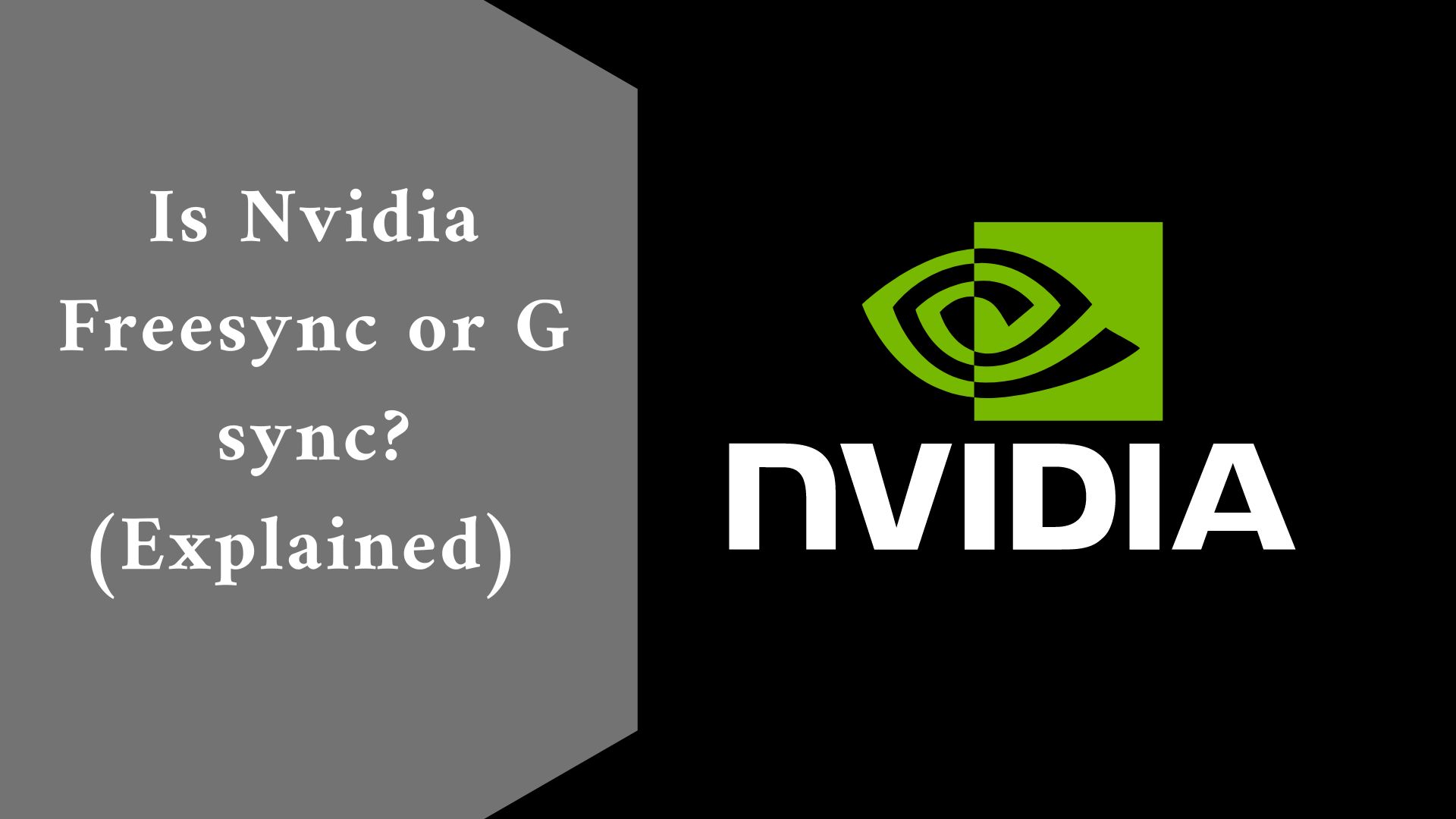In most circumstances, choosing the technology that works with your computer is the best option: G-SYNC if you have an NVIDIA graphics card and FreeSync if you have an AMD graphics card.
NVIDIA G-SYNC vs
The ability to synchronize the refresh rate of the display with the material played is one of the best features found on PC monitors and even certain TVs since it prevents noticeable tearing caused by changes in the frame rate.
This is known as adaptive sync or variable refresh rate, and it allows for an almost stutter-free gaming experience, even in more demanding games where your computer may not be able to render the game at a faster frame rate.
There are two main technologies offered with this feature: FreeSync (created by AMD) and G-SYNC (produced by NVIDIA). They perform pretty similarly, but there are a few distinctions to be made between the two.
What exactly is FreeSync and Who should buy it?
AMD-developed semi-proprietary Adaptive Sync standard.
And People with AMD Radeon graphics cards or those who aren’t interested in variable refresh rate features should buy it.
What exactly is G-SYNC and who should get it?
NVIDIA’s Adaptive Sync technology is proprietary.
People who already own NVIDIA-equipped systems should get it.
Implementation: AMD FREESYNC
- VESA Adaptive-Sync royalty-free release
- It does not necessitate the purchase of pricey proprietary hardware.
- Sync range is at the discretion of the manufacturer.
NVIDIA G-SYNC
- G-SYNC is a costly NVIDIA-made display interface that covers the entire refresh rate range down to 30Hz (even lower with Low Framerate Compensation)
Both approaches pertain to Vertical Synchronization (or VSync for short), a software solution that has been utilized with display adapters for decades.
VSync works by limiting the application’s frame rate to the monitor’s vertical refresh rate and sending out a new frame only when the screen is ready to accept one.
Unfortunately, this isn’t the ideal solution because it greatly increases input lag and frequently fails to deliver a consistent experience with highly changing framerates.
NVIDIA was the first to suggest a hardware solution to tearing that preserved the responsiveness and simplicity of unsynchronized displays.
This was accomplished by the use of an NVIDIA G-SYNC module, which replaced traditional display scalers. All G-SYNC capabilities are only available while using NVIDIA graphics and are deactivated when using other sources.
FreeSync from AMD is the same concept, except instead of requiring expensive proprietary technology, it works with standard off-the-shelf components.
This has the advantage of not increasing hardware costs while also allowing manufacturers to quickly modify existing designs (hence “Free”).
This sounds fantastic in theory, but in practice, it means that the manufacturer is fully responsible for FreeSync implementation.
Certain monitors frequently only offer the feature within a certain frequency range, limiting its utility.
G-SYNC is the winner.
While it is more expensive, it provides a consistent experience across devices.
Connectivity and Input Lag
AMD FREESYNC
- There are no input restrictions.
- Input lag is determined by the manufacturer’s design.
- Stuttering is eliminated by using a variable refresh rate.
- Works with HDMI
NVIDIA G-SYNC
- The majority of monitors only have one input.
- The gaming-focused G-SYNC module provides little input lag.
- Stuttering is eliminated by using a variable refresh rate.
Because all G-SYNC monitors employ the same NVIDIA-made hardware that was intended from the ground up to be gaming-focused, they offer low input lag.
FreeSync displays, on the other hand, are in the same boat as non-adaptive standard monitors. It doesn’t mean that FreeSync screens have fundamentally higher input lag, but you should check reviews for an input lag measurement before making a purchase.
However, using generic hardware offers an advantage. Depending on the generation, G-SYNC modules only allow 1 to 2 inputs.
Newer models with an HDMI connector in addition to DisplayPort 1.2 are typically limited to HDMI 1.4, which can be bandwidth constrained at higher refresh rates or resolutions and does not support G-SYNC.
FreeSync displays can be equipped with as many inputs as the manufacturer chooses, including older connectors such as VGA or DVI (FreeSync, however, only works on HDMI or DP).
Unlike G-SYNC, FreeSync over HDMI is supported, but because it is not yet an Open Standard like DisplayPort, it is only officially supported on AMD graphics cards, including the Xbox One.
The winner is FreeSync.
While G-SYNC guarantees zero input lag, FreeSync provides greater versatility, which is useful if you intend to use your display with numerous devices.
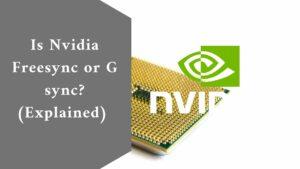
Pricing and Availability
You may have seen a pattern here. G-SYNC provides a more feature-rich and polished experience than FreeSync, albeit at a hefty cost.
G-SYNC was initially offered as a DIY kit for updating an existing ASUS display, and it cost $199 through NVIDIA.
The price gap between displays with native G-SYNC compatibility and monitors with native FreeSync support isn’t as large anymore, although G-SYNC still costs more.
It’s also worth noting that FreeSync has widespread acceptance due to its low implementation costs.
In the future, it’s not unreasonable to expect every new “regular” monitor to include some kind of Adaptive Sync, with G-SYNC kept for a restricted group of premium-oriented gaming monitors. The quantity of models available in stores is a strong indicator of this.
At the time of writing, Newegg.com has 277 G-SYNC monitors and over 1,000 FreeSync displays in stock.
FreeSync is also becoming more common on televisions as a result of HDMI 2.1, which allows for the support of high-resolution broadcasts at greater frame rates.
HDMI 2.1 also introduced HDMI Forum VRR, a third VRR format that, like the Adaptive Sync protocol, is based on HDMI but only works via HDMI because it is meant for HDMI 2.1 sources.
The winner is FreeSync.
FreeSync-capable displays are easier to locate and less expensive than G-SYNC monitors because of their open nature and low additional costs for manufacturers.
Additional Features
AMD FREESYNC
- Compensation for low frame rate
- Support for windowed mode
- HDR API hardware support
NVIDIA G-SYNC
- Low frame rate compensation
- Windowed mode support
- ULMB (Backlight Flicker)
- Variable overdrive
While FreeSync is almost exclusively targeted at making gaming monitors more accessible, G-SYNC is primarily concerned with creating an ecosystem for high-end gaming monitors to provide the greatest possible experience.
That doesn’t mean a FreeSync monitor can’t compete with a G-SYNC model, but every G-SYNC display comes with a standard set of premium features.
The first and possibly most essential feature is NVIDIA’s Ultra Low Motion Blur (ULMB) feature, which is NVIDIA’s moniker for its image flicker / Black Frame Insertion feature, which greatly improves motion clarity.
While it is currently incompatible with G-SYNC, it is still a nice feature that isn’t found on most FreeSync displays.
‘Variable Overdrive’ is another function featured on every G-SYNC display. To reduce motion blur, it effectively changes the monitor’s overshoot setting for each refresh rate. Most displays have overshoot adjustments, but they are usually disabled when FreeSync is enabled because they are only built for a specific refresh rate. We have yet to see a FreeSync monitor with a function like this.
Both AMD and NVIDIA provide premium versions of FreeSync and G-SYNC. FreeSync is currently available in three different flavors: FreeSync, FreeSync Premium, and FreeSync Premium Pro.
FreeSync Premium and FreeSync Premium Pro both feature a minimum refresh rate of 120Hz and low frame rate compensation, with the latter also supporting HDR. Meanwhile, NVIDIA has launched G-SYNC Ultimate, a certification process for high-end HDR PC monitors. These are HDR-certified for brightness levels of up to 1,000 nits.
Final thought
There is no clear winner between the two technologies, depending on your demands and tastes. In most circumstances, choosing the technology that works with your computer is the best option: G-SYNC if you have an NVIDIA graphics card and FreeSync if you have an AMD graphics card.
When comparing them directly, the most important feature is identical in both, but G-SYNC tends to offer a more polished and consistent platform for a premium (which means that the best monitors on the market are mostly G-SYNC), whereas capabilities can vary wildly between the wide range of FreeSync models found in every price range.