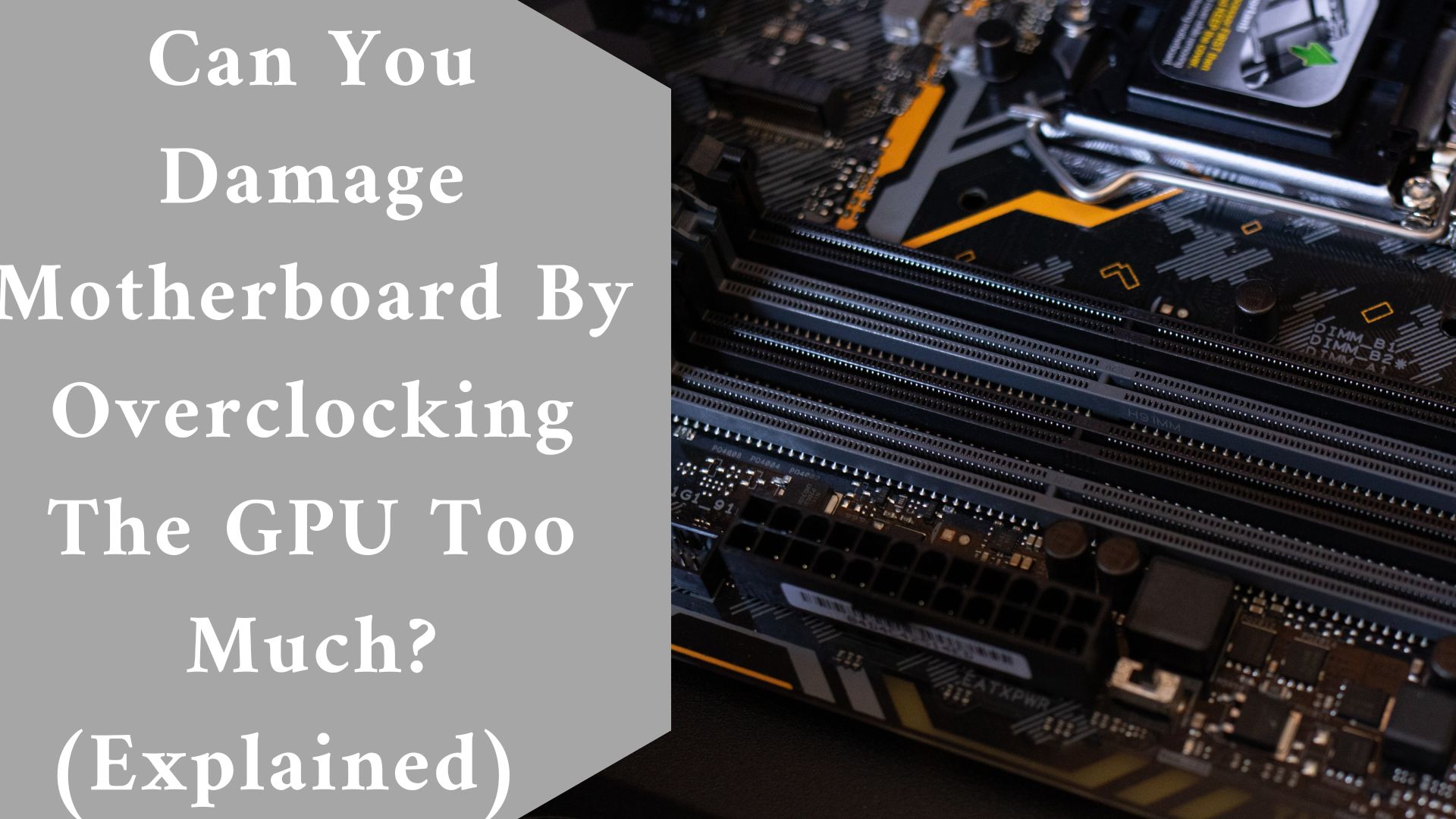While overclocking raises the temperature and stress on your GPU, don’t panic; failsafe measures kick in before the stress becomes too great. If your machine is unable to handle the overclock, it will crash or freeze. If this occurs, reduce your GPU overclock slightly and test again.
Video games are getting increasingly demanding in this day and age, with fantastic graphics that necessitate the greatest graphics cards to operate successfully. Many gamers prefer to overclock their graphics cards rather than purchasing a new one every time a new game is released but can overclocking harm the GPU? Let us investigate.
Overclocking help or damage your computer?
Overclocking is the process of modifying hardware to run faster than its default settings. We overclock a system to boost the performance of the hardware or to allow it to run faster than its maximum speed.
GPU overclocking is the process of increasing the clock speed of a video card to improve performance. Overclocking a GPU increases game frame rates and speeds up the video and 3D application rendering times.
Before changing the clock speed of your GPU, keep in mind that overclocking might cause instability and excessive heat.
GPU Memory Overclocking Harm
Memory overclocking has the potential to decrease the life of your graphics card and cause damage. Overheating could cause the chips to fail.
The chips can potentially be destroyed if the voltage is not correctly increased. Data corruption might occur if overclocking is not done correctly.
As a result, GPU memory overclocking is a risky activity that should only be attempted by experienced users.
Those who attempt it should keep an eye on the GPU’s temperature and increase the voltage slowly and carefully.
How Do you Correctly Overclock GPU Without Causing Damage then?
Overclocking your GPU is an excellent way to boost system performance. Just remember to go gently, monitor your temperatures, and make sure your graphics card can withstand the extra strain.
You may safely overclock your GPU and enjoy the benefits of improved performance with a little care. Using the procedures described here, you can carefully overclock a GPU.
-
Examine Your Eligibility
First, ensure that your graphics card is capable of being overclocked. Not all cards are created equal, and some will be unable to bear the mounting strain.
-
Begin gradually.
Second, go slowly and steadily. It’s tempting to attempt to push the restrictions as far as they’ll go, but that’s a definite way to get a fried card. Begin with a modest overclock and gradually increase it.
Increase the essential values slightly and test thoroughly. Even a 10 MHz change is sufficient. We encourage you to boost your excitement by taking even tiny steps.
There is no need to increase the voltage if the voltage does not fluctuate during the benchmark test.
You can always up the overclock by going to settings and doing so again. Even if it takes some time, going through the process numerous times to get an acceptable and stable overclock is desirable.
-
Temperature Measurement
Third, monitor your body temperature. Your GPU and CPU should never reach temperatures above 90 degrees Celsius. Overclocking places more strain on the GPU, resulting in greater temperatures.
The significance of GPU temperature monitoring cannot be overstated. Running your card at a little lower temperature will help it last longer. This is a significant benefit when high-end GPU costs are highly variable.
Even if you believe you’ve found a stable overclock, keep an on-screen temperature monitor and run several apps frequently to determine if the temperature is steady and as intended. Everything is fine if this is the case and your overclocking is stable.
Make sure you have adequate cooling and use temperature monitoring tools such as GPU-Z or HWMonitor to keep an eye on things. Stop the procedure and allow it to cool down if it becomes too hot.
-
Stress Examination
Search for GPU stress testing. This puts your card through several challenging scenarios and assesses how it reacts to them. It can also be used to test the stability of overclocking. We propose decreasing the number if your GPU is unable to perform the stress test at the set level.
You should put your GPU through its paces with the most demanding programs. Place the temperature monitor on a separate screen and run all of the high-end apps that will benefit the most from overclocking.
The Advantages of Overclocking a GPU
The most crucial and noticeable benefit of overclocking your GPU, as you know, is greater performance. With a single touch of overclocking, you may transform your standard budget card into a cost-effective, high-quality graphics card for an outstanding gadget.
All GPUs, in essence, have a required speed on which all internal processes rely. However, if you add a boost to this pace, you can choose vast volumes of information over an extended period.
It can help to increase GPU efficiency by shortening the time the GPU spends processing each frame.
Each graphics card has a unique processing style, and two cards with similar capabilities may operate at different speeds. Some graphics cards may be overclocked more easily, while others function better at that power level.
The only way to tell if your graphics card can handle the increased speed is to carefully execute the overclocking process.
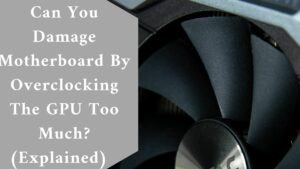
The Downsides of Overclocking a GPU
Overclocking has its drawbacks as well. Overclocking any component of your computer – RAM, CPU, GPU – may reduce its lifespan.
It creates system instability. Upgrading your GPU regularly with appropriate updates puts you in the safe zone. However, pushing the card in will result in the graphics card failing prematurely.
Simultaneously, overclocking the card raises the temperature. It heats up and uses more power. Overclocking the CPU may result in alarming conditions. GPUs use the same technical strategy as CPUs, but with less risk.
The reason for this is that most clock reformers can detect the GPU’s higher clock limit and prevent it from being exceeded. A GPU’s precise clock limit is difficult to determine.
The additional strain put on the GPU may result in premature failure. As a result, the GPU’s lifespan is reduced. If treated properly, it will not harm your system.
Increasing the power supply voltage as well as the GPU clock speed is an optional step in overclocking that can be utilized to push your machine even farther. However, if the voltage exceeds the limit, this optional operation can gradually destroy the GPU.
The silicon semiconductors in GPUs do not degrade considerably when operating at safe voltages but do so when exceeding limits.
“Can GPU overclocking harm it?” Yes, applying a voltage boost can damage your GPU. Aside from that, it’s safe, because temperature variations aren’t as harmful as voltage fluctuations.
Overclocking a GPU violates the warranty’s terms and conditions. As a result, overclocking your GPU or any other component of your system reduces its value and voids its warranties.
Final though
Is it a good idea to overclock your GPU? The answer to this question is entirely up to you and is determined by the requirements of your machine.
For instance, we have two GPUs. We overclocked our NVIDIA GeForce GTX 1080 Ti to improve gaming performance.
However, our NVIDIA GeForce RTX 3090 Ti works quite well without being overclocked. As a result, we concluded that there was no reason to proceed.
You should also consider the type of GPU you have and whether it can be overclocked. To customize your GPU’s performance, you’ll need software to increase clock speeds, manage voltages, and change fan curves for greater temperatures.
There’s no reason not to overclock if you need to improve the performance of your GPU and are comfortable with overclocking utilities.
Many people have done it effectively. This is dangerous, but following the methods outlined above makes it safe and simple.
Is overclocking harmful to the GPU? After reading our instructions, you should have an answer to this question.