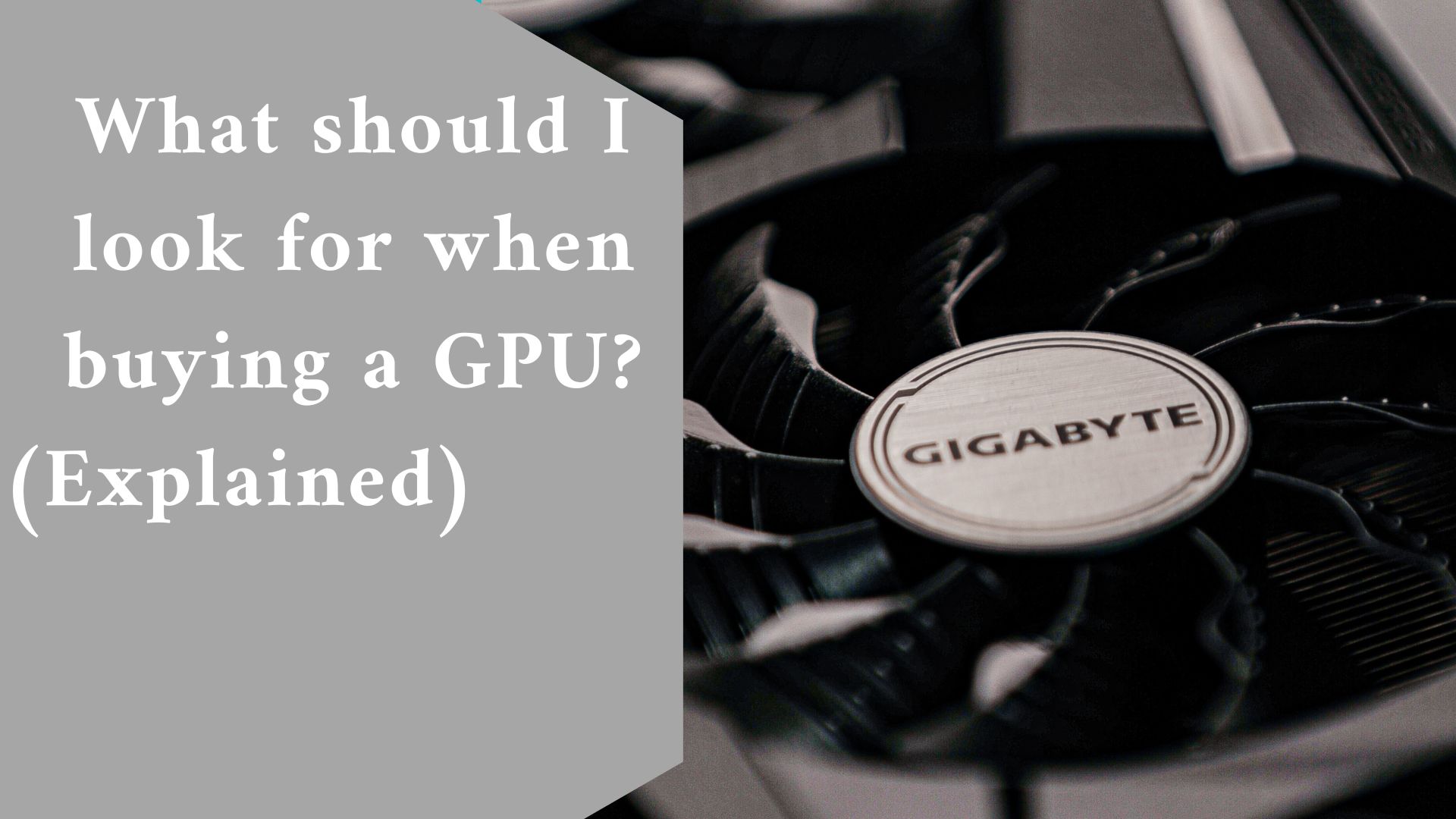Are you considering acquiring a gaming computer? This brief article will familiarise you with some of the fundamentals to consider when purchasing the correct graphics card. Let’s get started.
You could be perplexed about which card to purchase. With so many options available, making a decision might be difficult.
Before making your decision, consider the following factors: power, RAM, clock speed, bandwidth, and the resolution of your monitor. Your graphics card, like the processor, is critical to the performance of your gaming PC. Before reaching a final decision, conduct extensive research on the subject.
What should you look for when buying a GPU?
- Which Is the Better Option: AMD or NVIDIA?
- What Kinds of Games Do You Enjoy?
- The Resolution of Your Display
- The refresh rate of your monitor
- Your Power Supply Compatibility
-
Which Is the Better Option: AMD or NVIDIA?
AMD and NVIDIA are now the two leading producers of graphics cards. These two graphics card behemoths then license their GPUs to other businesses, like MSI, ASUS, EVGA, and many others. On their cards, both vendors provide a variety of software, cooling techniques, and clock speeds.
The most essential question is: who eventually produces the best GPUs? Both vendors have advantages and disadvantages and provide a variety of graphics card series. NVIDIA graphics card gives greater performance and value for some budgets, while AMD may provide better options in other categories.
AMD is well-known for producing reasonably priced mid to high-end graphics cards. In terms of power, their recent AMD Navi RX 5000 series cards compete with NVIDIA.
NVIDIA, on the other hand, is the market leader in high-end graphics cards. Their top-tier RTX cards were regarded as the best graphics cards in 2020 and were always in high demand.
-
What Kinds of Games Do You Enjoy?
The types of games you wish to play are an important component in selecting what to look for when purchasing the correct graphics card. If you want to play GPU-intensive games, you’ll need a powerful graphics card.
Some of the most popular GPU-intensive titles include PUBG, Far Cry 5, Project Cars 2, Metro Exodus, Battlefield 5, and Grand Theft Auto V.
If you don’t intend to play GPU-intensive PC games, you can save a lot of money by opting for a low-cost entry-level graphics card instead.
-
The Resolution of Your Display
It’s also important to know what resolution you’ll be playing your games in. The higher the resolution of your monitor, the more powerful your graphics processing unit must be to make the most of it.
At higher resolutions, PC games become more demanding. If you have a 4K monitor, for example, you will need a high-end graphics card to experience 4K pictures.
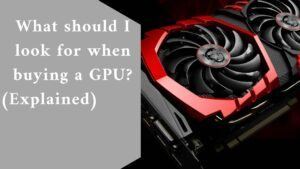
-
The refresh rate of your monitor
When selecting a graphics card, you should consider the refresh rate of your display in addition to the resolution.
The refresh rate refers to how frequently your display can update with new images per second. A 60Hz refresh rate, for example, means that your monitor’s image is updated 60 times every second.
To get the most out of a high refresh rate monitor, you’ll need a powerful graphics card.
-
Your Power Supply Compatibility
When selecting a graphics card for your gaming PC, make sure it is compatible with your power supply.
Because graphics cards use more power than other components in your PC, we recommend that you select a power supply that can handle this.
Don’t forget to check your graphics card’s compatibility with your computer’s motherboard, RAM, and other critical components.
Final thought
This tutorial has covered the most significant aspects to consider when selecting a graphics card for your gaming PC. These pointers should assist you in selecting the best graphics card for your needs.
If you want to learn more about graphics cards, GPUs, and video cards, you should look at our other resources.
We are dedicated to assisting people in locating the best graphics card for their budget and particular requirements.
Related Article:
How To Fix The (Gt 940mx)GPU Lagging in Games (Here is what to do)