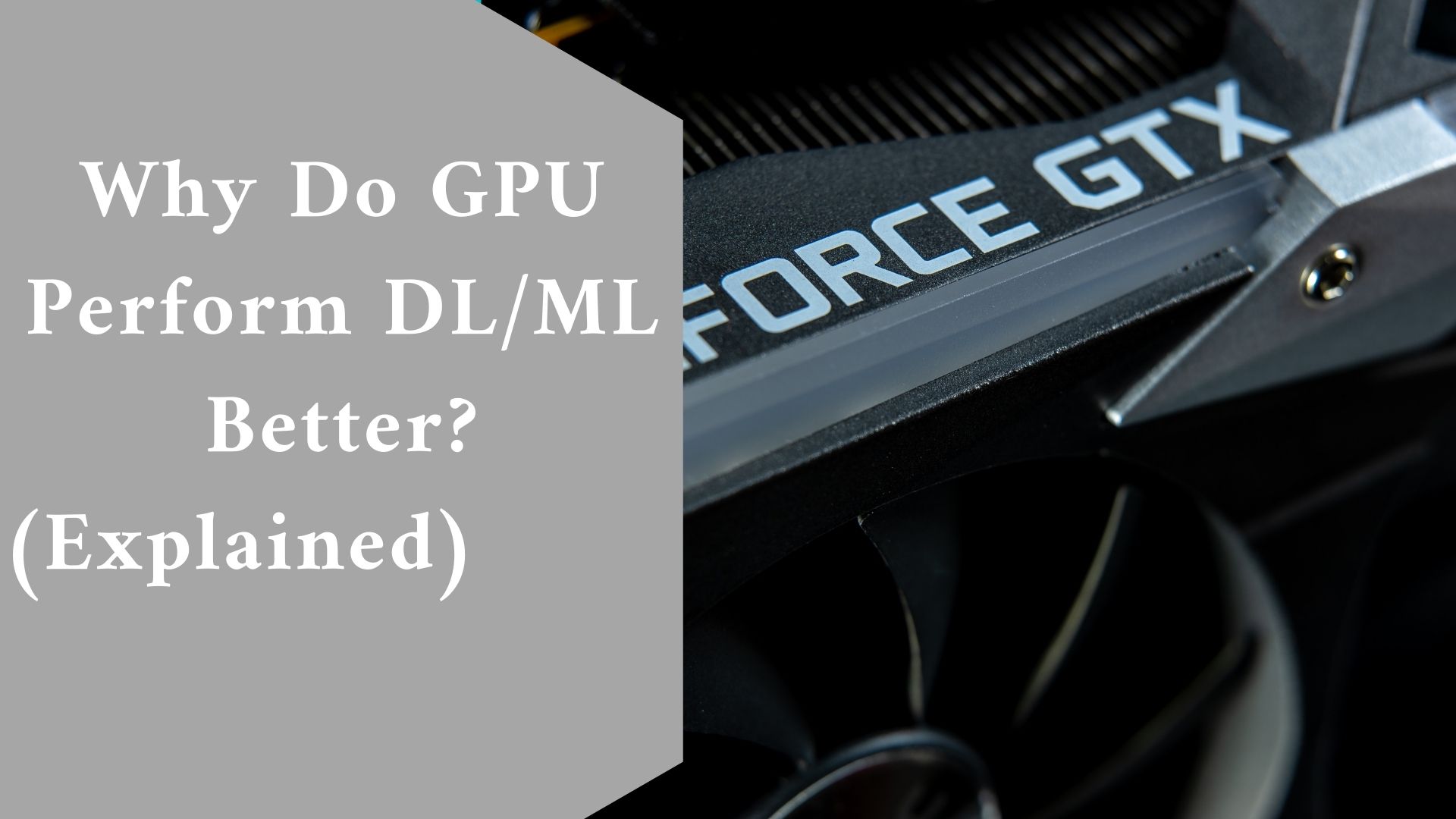If you’re wondering “What Makes a GPU Suitable for ML/DL”? Then read this. Since the last decade, the GPU has become more prevalent in industries like HPC (High-Performance Computing) and the most well-known industry, gaming.
The capabilities of GPUs have increased year after year, and they can now perform some amazing tasks. However, in recent years, deep learning has brought GPUs even more attention.
Deep learning models take a long time to train, thus even strong CPUs weren’t able to handle as many computations at once.
Because of this, GPUs just beat CPUs in this area due to their parallelism. However, let’s first learn a few facts regarding GPU before going into further detail.
Reasons Why GPU Perform DL/ML Better: What a GPU Do.
A GPU, or “Graphics Processing Unit,” is a miniature computer that is only used for a single purpose.
It does not do numerous tasks concurrently like a CPU. The GPU has its CPU that is built into its motherboard, along with v-RAM, or visual ram, and a suitable thermal design for cooling and ventilation.
The word “Graphics” in the phrase “Graphics Processing Unit” refers to the depiction of an image at particular coordinates in a 2D or 3D space.
Depending on the sort of projection utilized, a viewport or viewpoint is how the spectator sees an object.
Some techniques for rendering 3D scenes include rasterization and ray tracing; both of these ideas are based on a sort of projection known as perspective projection. What is the projection from a perspective?
In other words, it is the process by which an image is created on a view plane or canvas where parallel lines converge at a point known as the “center of projection.”
Additionally, as an object is moved away from the viewpoint, it appears smaller, just as our eyes perceive in the real world.
This aids in understanding the depth of an image, which is why it creates realistic images.
Additionally, GPUs process complex geometry, vectors, illuminations, light sources, textures, shapes, etc. Now that we have a fundamental understanding of the GPU, let’s examine why deep learning relies so heavily on it.

The GPU’s capacity for parallel computation Vs. CPUs
The GPU’s capacity for parallel computation is one of its most admired features. At this stage, the idea of parallel computing comes into play.
Generally speaking, a CPU completes each task in turn. A CPU can have multiple cores, and each core can handle only one task at once.
Consider a CPU with two cores. Once two different task processes are running on these two cores, multitasking is possible.
These procedures still run on a serial basis, though.
This does not imply that CPUs are not adequate. In reality, CPUs are excellent at handling a variety of operations-related activities, such as handling operating systems, processing spreadsheets, dealing with HD films, and simultaneously playing and extracting big zip files. These are certain tasks that a GPU is unable to perform.
As was previously explained, a CPU has numerous cores that allow it to do multiple jobs at once, whereas a GPU has hundreds of thousands of cores that are each focused on a single task. These are independent, straightforward calculations that are carried out more regularly. And both adhere to the “locality reference” principle by storing frequently used material in their cache memories.
GPUs can be used to accelerate the execution of a wide variety of programs and video games. This is done to have some tasks or application code run in parallel, but not all processes. This is because the majority of the task’s procedures can only be carried out sequentially. For instance, parallel processing is not necessary when logging into a system or application.
When there is a portion of execution that may be completed in parallel, it is simply sent to the GPU for processing while a sequential operation is completed in the CPU. After both portions of the task have been completed, they are once more combined.
There are two major players in the GPU market: AMD and Nvidia. Since Nvidia GPUs have a wide range of support in the forum software, drivers, CUDA, and cuDNN, they are frequently utilized for deep learning. Nvidia has thus been a leader in AI and deep learning for a very long period.
According to the claim that neural networks are embarrassingly parallel, neural network calculations can readily run in parallel and are independent of one another.
Some calculations, including backpropagation and the computation of each layer’s weights and activation functions, can be done concurrently. Additionally, there are a lot of study papers about it available.
Deep learning is accelerated by the specialized cores known as CUDA cores that are built into Nvidia GPUs.
What the CUDA mean?
The term “Compute Unified Device Architecture,” or CUDA, was introduced in 2007. It is a method for achieving parallel computing and making the most of your GPU capacity in an optimal way, which leads to much-improved speed when carrying out activities.
A development environment is included with the CUDA toolkit, which provides a complete set of tools for creating GPU-enabled programs.
Compiler, debugger, and libraries for C/C++ are the primary components of this toolset. To connect with the GPU, the CUDA runtime also includes its own set of drivers. Additionally, the GPU can be instructed to carry out a task using the programming language CUDA. GPU programming is another name for it.
Final thought
As we make fresh advancements and breakthroughs in deep learning, machine learning, and HPC, the potential for GPUs is enormous in the future years.
Since their prices are also dropping, GPU acceleration will always be helpful for many students and developers looking to enter this industry.
Related Article:
Can Computer RAM Status Be check through Properties? (Explained)