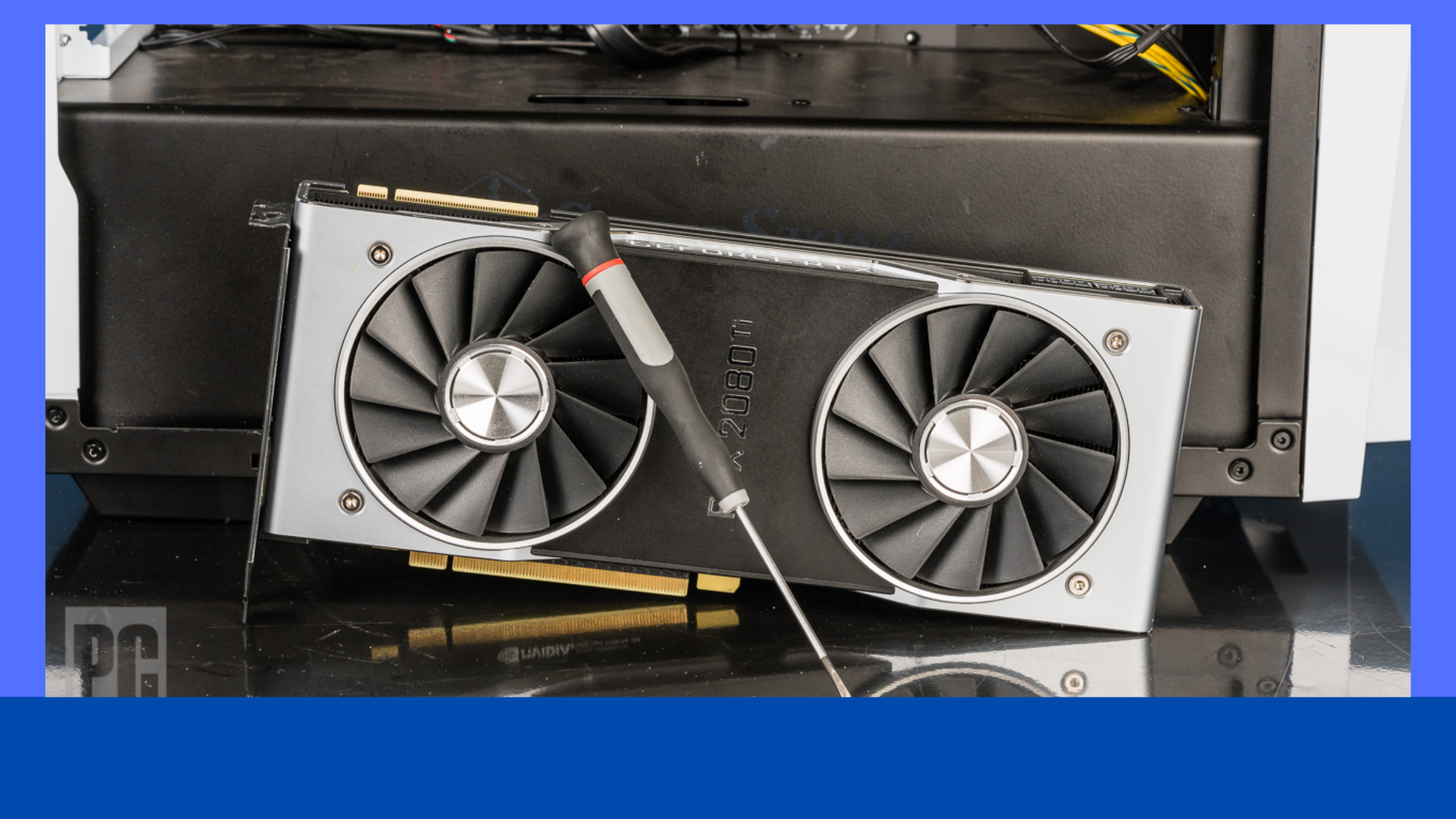What tools do you use to know if GPU is damaged? All computers have graphics hardware that handles everything from video decoding to rendering PC games. Most modern computers have a graphics processing unit (GPU) made by Intel, NVIDIA, or AMD.
While a computer’s CPU and RAM are also crucial, the GPU is the essential component of PC gaming.
Without a powerful enough GPU, you can’t play new PC games or have to play them with lower graphics settings.
Some computers have low-power dedicated and integrated graphics, while others have powerful discrete graphics cards (sometimes called video cards). Here is some software that can tell you if GPU is damaged.
What tools do you use to know if GPU is damaged include:
- Video Memory Stress Test
- OCCT
- GPUMemTest
- FurMark
- GpuTest
- EVGA OC Scanner X
- ROG FurMark
- MSI Kombustor
- CPU Z
Video Memory Stress Test
Video Memory Stress Test is a free, lightweight piece of software you can download and use at home.
It is explicitly designed to test the VRAM on the video card of the computer; the software will read and write the data of each part of the VRAM on the operation of the video card and log any errors found.
This test allows you to test your video card’s entire VRAM (accessible to DirectX). The software is also easy to try your PC’s stability if you have an overclock.
OCCT
OCCT is a free, stability testing tool for individuals. It has four integration tests for CPU, GPU, and power supply.
OCCT also monitors the temperature, voltage, fan speed, and system constants like CPU Usage, Memory Usage, and FPS (if you run the test for three days straight).
GPUMemTest
GpuMemTest is suitable for anyone who wants to verify that their components are not defective.
GpuMemTest is suitable for overclocked PCs who wish to quickly determine the highest stable operating frequency of GPU memory.
Note that the software only supports NVIDIA GPUs; if you use it to measure and create tests on AMD GPUs, the software will not be able to detect errors.
FurMark
FurMark is a very in-depth OpenGL benchmarking software that uses algorithms to measure graphics card performance.
Furmark is especially suitable when running heavy programs to warm up the GPU. This is also why FurMark is a stability testing tool that limits graphics card tests.
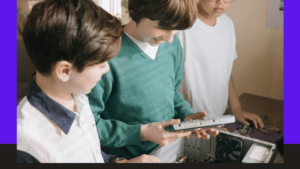
GpuTest
GpuTest is a software that generates GPU tests, supports cross-platform (Windows, Linux, and macOS), and measures with OpenGL benchmark. Recently the number of GPU tests has increased with new updated versions.
EVGA OC Scanner X
EVGA OC Scanner X is the essential software support for any EVGA GeForce card. The software lets you push your video card to the limit with exclusive auto-upgrade built-in scanning, benchmarking tools, GPU vitals info, CPU logging utility, and built-in logging functionality.
ROG FurMark
FurMark ROG Edition is a robust ASUS video card testing and evaluation software from the FurMark tool introduced above.
FurMark ROG Edition comes with OpenGL and Vulkan-based tests and scanners. Thanks to FurMark ROG Edition, you can push your video card to the limit to test stability and thermal performance.
MSI Kombustor
MSI Kombustor is an exclusive data logging benchmarking tool from MSI developed based on the famous FurMark software.
This software is designed to push the video card on a PC to the operating limits to test stability and thermal performance. Kombustor supports advanced 3D APIs like OpenGL or Vulkan.
CPU Z
CPU Z is software to test various components on PC components. You need to download and install it will quickly check all parameters from VGA. You can see the temperature, the used capacity, how much load% …
Essential considerations for GPU testing.
There are a few considerations when testing your GPU. To make sure everything is in order, go over the following.
- GPU is correctly set.
- Pick the right slot
- Use the appropriate GPU to check
- Deactivate GPU overclocking
- Newest driver
- Dependable power plug
- Examine the radiator.
- Inspect the fans.
GPU is correctly set.
Inspect the PCI-E expansion slot to ensure the graphics card is installed correctly.
Pick the right slot
Verify that the proper PCI-E slot has been used to install your graphics card.
Your motherboard may have some expansion slots that appear the same but perform worse because they have fewer bi-directional lanes.
The manual for your motherboard will have detailed instructions on this.
Use the appropriate GPU to check
Verify that the display cable for your monitor is connected to the proper port on the graphics card you want to test.
Deactivate GPU overclocking
Verify again that all overclocking has been turned off. This is accurate for overclocking software and your BIOS, which could impact how stable the card’s test run is.
Newest driver
Verify that the 3D management settings have defaulted and that your graphics card’s drivers are current.
Dependable power plug
Verify that your card’s additional power supply cables are correctly plugged in. Make sure they are seated properly by giving them a firm press.
Examine the radiator.
To prevent catastrophic overheating, check to ensure the heatsink on your graphics card is seated correctly.
Inspect the fans.
Before performing any tests, ensure all your graphics card’s fans are spinning and unobstructed.
Final Thoughts
Above is how to use the tool to know if the GPU is damaged or not. I hope it will be helpful and you can do it quickly.