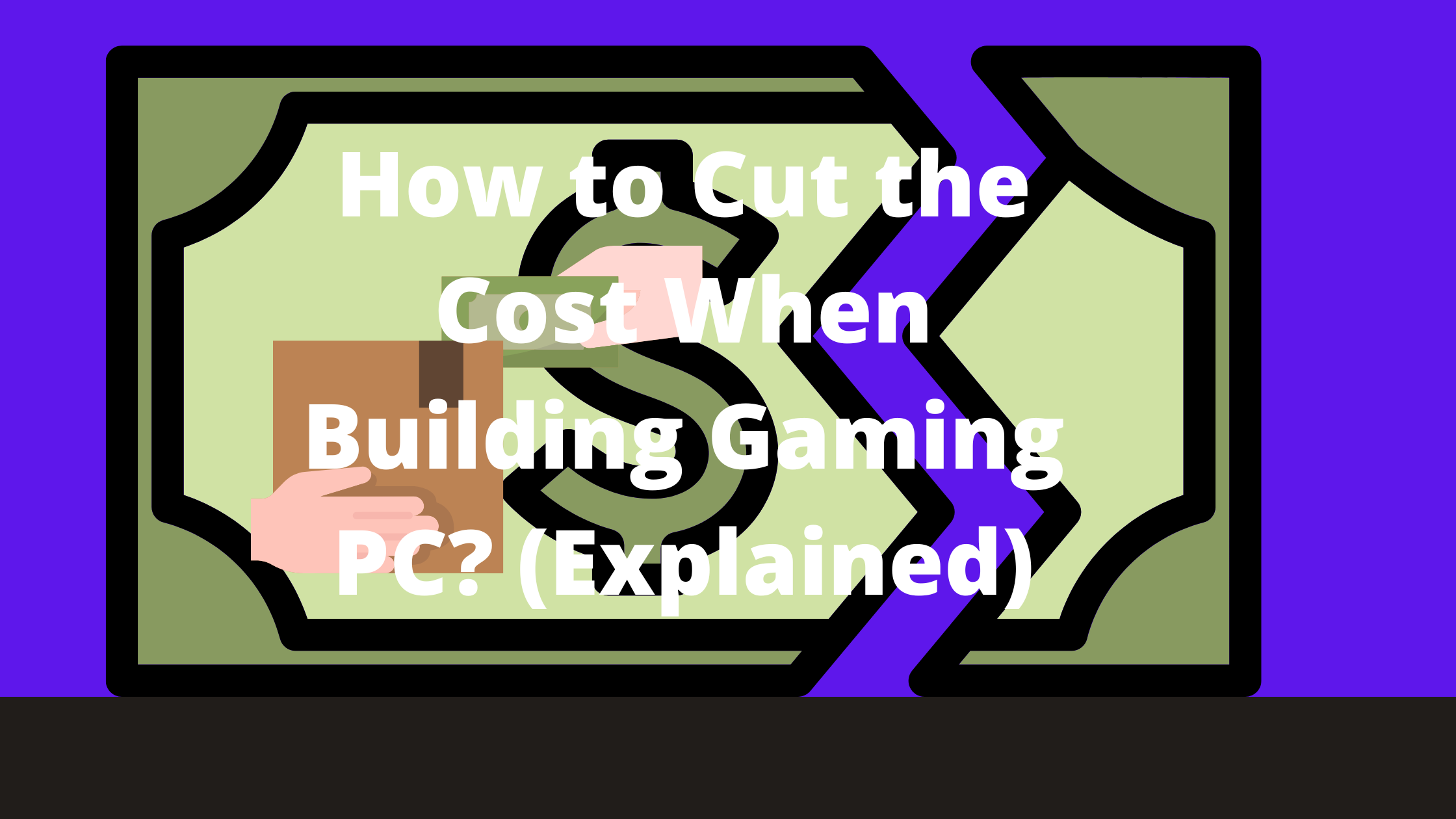You may easily overlook the need for expensive components when building a gaming computer. But how much money must be spent to get the desired result?
It will be easier to properly plan the cost of a PC build and the proper budget as GPU prices begin to inflate.
In this topic we discuss how to cutting the cost when Building a Budget Gaming PC, the important of budgeting and how it relates to the various assets you might possess.
Plus, the genres of games you enjoy playing, the frame rates you aim for, and ways you can easily cut costs.
How Important a Budget is when building gaming PC?
The components you have access to and, consequently, the features in your build will be significantly impacted by how much money you are willing to spend on your build.
Your PC building budget is typically divided into three categories: Budget, Mid-Range, and High-End. People’s interpretations of these areas have caused controversy, so I’ve broken down what I mean in the table below.
A budget build would have been closer to $450 or $500 a couple of years ago, but with the inflation and raw material price increases, extra spending can’t be avoided.
Here are 2 most important things to consider when building your PC:
- Budget
- For what purposes are you building your system?
1. Budget
- Low range system
- Mid-range system
- High-range system
-
Low range system
You can anticipate using an Intel Core i3 or AMD Ryzen 3 CPU for a low-cost build. These processor options are compelling, especially with Intel’s newest 12th Gen lineup.
The main objective when selecting a CPU is to keep the cost as low as possible while avoiding placing your GPU at a bottleneck.
This will free up as much cash as possible for the other components in your system. I’d advise spending between $600 and $800 for a reliable 1080p-focused gaming PC build within this price range.
-
Mid-range system
The CPU you should aim for in a Mid-Range system will either be an i5 or Ryzen 5 processor. A Ryzen 7 or i7 tier CPU is a worthwhile upgrade for those looking to use their gaming build for additional tasks like video editing or rendering.
With a budget between $1,000 and $2,000, you can afford a lot of extras like WiFi in your build, an integrated IO shield, USB Type-C, lots of fans, and RGB on specific components.
-
High-range System
I would advise spending over $2000 on high-end items. Customers can push their builds and achieve the best performance at this top end.
Here, you have the luxury of not having to make as many sacrifices during the part selection process to obtain top-tier features.
These builds will likely have the most features, the best cooling, and the best aesthetic appeal. Investing in a high-end system might not be necessary, depending on what you plan to do with your build.

2. For what purposes are you building your system?
- Gaming?
- Workstation?
-
Gaming
A gaming computer can have various components depending on the games you want to play and the framerate you want to achieve.
Many older cards can still achieve excellent frame rates even without the new software and architecture found on newer GPUs because many contemporary games are pretty well optimized.
For instance, Nvidia’s advanced DLSS technology can give your games a significant performance boost.
The restriction on accessing this is that it needs an Nvidia RTX GPU from the 2000 series or 3000 series.
On the other side of the market, AMD’s Fidelity FX Super Resolution offers fair competition to DLSS. It continues to improve, as evidenced by the growing number of games it supports.
The resolution and frame rate you choose will significantly affect your spending. You can spend much less on a GPU if you’re happy with 60 frames per second and want to play at 1080p settings.
On well-known games like Valorant and Halo Infinite, a card like an RTX 3050 or a 6650XT will effortlessly push 60 frames – and fit into a more budget-conscious system.
On the other hand, you will need to spend a significant amount of money on your GPU and more extensive system if you want to achieve comparable frames at 1440p or even 4K.
For 1440p gaming, a GPU like Nvidia’s RTX 3060Ti is ideal, while 4K gaming calls for a GPU in the RTX 3070 tier or higher.
Although these GPUs are much more affordable than they were a year ago, you should expect to pay more overall for these higher-end GPUs.
-
Workstation
More powerful components are required for users who want to do some video editing, possibly some rendering, and possibly even some CAD work.
Applications for video editing, such as Premiere Pro or DaVinci Resolve, or rendering, such as Cinebench R23, will happily consume the most powerful CPUs, GPUs, and memory.
Here, high-end components will make a difference because they dramatically reduce render and playback times.
Similar comparisons can be drawn to the rendering test Cinebench, where more expensive components score significantly lower than more expensive ones.
Professional and enthusiast-grade components, like AMD’s Threadripper lineup and Intel’s Xeon lineup, perform admirably in Cinebench.
The components needed for workstations will always vary, and what you need will ultimately depend on the type of work you anticipate doing.
Nevertheless, for builds intended to serve as workstations, I advise spending at least $1000, which falls into the mid-range and, more likely, the high-end build price ranges. Remarkably inexpensive systems frequently restrict upgradeability, which could be disastrous for a workstation build that isn’t quite up to par.
How do you Cut the Cost when Building a Gaming PC?
- Pick a less expensive motherboard.
- Purchase an aged CPU or GPU
- See available storage options.
-
Pick a less expensive motherboard.
New chipsets are introduced in tandem with each new CPU generation. The number of features you have access to will differ between each chipset.
For instance, the Z690 on the Intel 12th generation platform will have the most features. Still, the less expensive B660 offers many of the same features despite not supporting multiple PCI-E Gen 5.0 expansion lanes or CPU overclocking.
By picking this less expensive chipset for your motherboard, you can save money that you can use to improve other aspects of your build.
For a more in-depth discussion of why this chipset is so great, I suggest looking at our list of the Best B660 boards to buy.
-
Purchase an aged CPU or GPU
Do you need the most recent processors, despite how impressive the Ryzen 5000 and Intel 12th Generation chip lines are? GPUs operate similarly to this.
Although the technology in AMD and Nvidia’s most recent graphics cards is unique and DLSS is fantastic, is it necessary for gaming?
Used equipment is also a terrific choice for individuals prepared to take a higher risk with it in exchange for lower prices if the gear is not from a previous generation.
-
See available storage options.
One of the more contentious issues is storage because, as you’re probably wondering, “How do I store all of my 70,000 games on a 512GB SSD?”
You can cut costs on storage in several ways. One of them is picking an older storage option. You should invest in a high-capacity HDD if you want to store all of your games.
This will be significantly less expensive than purchasing a large SSD, where the cost per GB is much higher. 1TB magnetic drives are readily available for less than $50, which is something to consider.
Alternatively, purchasing a 2.5′′ SATA SSD or an older M.2 drive would be faster but less expensive. By choosing these drives, you may experience some speed limitations, but you will still benefit from flash storage’s overall speed advantage (compared to a mechanical hard drive).
I frequently advise builders to pair a high-capacity HDD with a quick M.2 boot drive to give gamers plenty of overall storage for games while maintaining quick boost times.
Final Thoughts
When it comes to power, this build is pretty much limitless. Both workstation applications and 4K gaming will work well on this computer and shouldn’t have any problems. Only those who desire the best components should use this computer.
Related article:
The Principle for a correct Working Computer External Graphics (Explained)