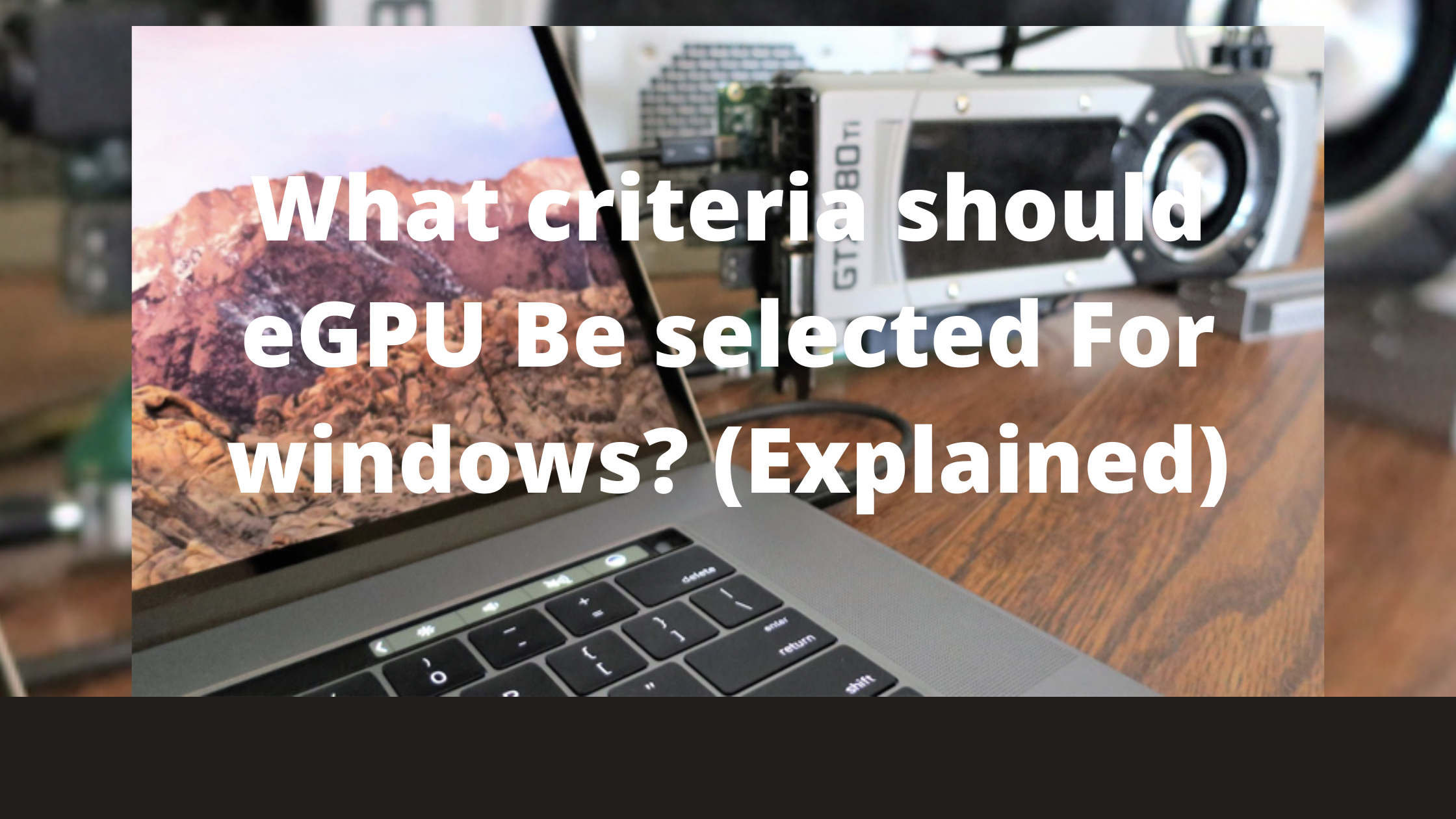When you read the information on the forums, people often recommend using eGPU for laptops and PCs to improve the graphics processing performance of the machine.
So what exactly is an eGPU, its functions, and what are the favorite products currently on the market?
What is eGPU?
eGPU is an acronym for External Graphics Processing Unit, which can be translated as a discrete graphics processor.
-
it Concept,and it function
eGPU belongs to a small branch of GPU, which includes more iGPU (integrated GPU – integrated GPU) and dGPU (dedicated GPU – discrete GPU).
Typically, eGPUs will often be attached to laptops (which have a small internal space) to improve the graphics processing capabilities of the device while not heating the machine and draining the battery.
-
Structure and working Principle
The structure of an eGPU includes one or more VGA graphics cards, boards, cables, power cords, heatsinks, and other accessories.
After plugging in the eGPU, installing the driver, and restarting, the laptop will automatically switch the default graphics processing tasks on the machine to the graphics card included in the eGPU, thereby helping to boost the processing performance of the machine many times without causing the machine to heat up.
Connecting Ports to your computer
Here are some popular eGPU connections with laptops today.
- mPCIe
- Express Card 34, 54
- M.2 (NGFF)
- Thunderbolt 2, 3
mPCIe
Although this is the method most people choose today, it is also the most time-consuming way because users have to remove the laptop case, remove the wifi card, and then plug the eGPU connection cable through it…
In addition, some laptop models such as HP EliteBook, Lenovo Thinkpad, or Dell Latitude are on the Whitelist list (meaning the wifi port only accepts genuine cards).
Express Card 34, 54
Suppose you have a workstation or a business computer (usually equipped with an EC34 or EC35 port).
In that case, you can use this protocol to connect to an external GPU directly without having to disassemble the machine. It can be said that this is a pretty convenient way to connect.
M.2 (NGFF)
Usually, this connection port appears on 4th generation Intel Core I chip devices and above, and similar to the mPCIe port, you also need to remove the case to attach the eGPU.
However, one advantage of M.2 compared to the mPCIe gateway is that the bandwidth of this connection protocol is much larger.
Thunderbolt 2, 3
With the popularity of thin and light laptop products such as HP, LG, or MacBook laptops, Thunderbolt ports are becoming increasingly popular, especially Thunderbolt 3 (also known as USB Type-C port). C).
It can be said that this connection protocol has the most significant bandwidth available today. The connection is also simple, but there is one problem: the price of eGPU products and laptops that support this standard is still relatively high.

What Criteria Should eGPU Be Selected include:
- Price
- Connector
- Demand
- Brand, where to buy
- Demand
-
Demand
Because some applications are only well optimized for a specific group of graphics cards, you must clearly define the tasks you are performing focused on graphics processing, 3D drawing, or gaming before selecting an eGPU with a reasonable graphics card integration.
-
Connector
This is another factor you must consider before choosing your eGPU. As mentioned above, the number of ports that the eGPU supports is very diverse, so you need to learn carefully about your laptop device in advance, making the right eGPU decision.
-
Price
Based on the two criteria of need and support ports mentioned above, you can define a list of eGPU devices you want to buy, thereby choosing the right product.
-
Brand, where to buy
Choosing a brand, as well as a reputable place to buy, is a factor that you should not ignore. The cost of eGPU products is not cheap, and choosing a poor-quality product will waste your money.
Pros and cons of eGPU
Pros:
Here are some advantages of eGPU that we can mention right away.
- The setup process is not too complicated, and the number of connection ports is diverse.
- Capable of attaching to many different smart devices.
- Easy to move, more flexible than PC cases.
- Specializing in image processing for computers, the performance is excellent. The graphics processing speed of the computer when using the eGPU is very fast, minimizing the phenomenon of Lag, jerky, or broken images. From there, it significantly supports you in handling heavy applications, software, and games.
- Allows users to customize more graphics. You can choose the parameters that suit your individual needs.
- Independent operation, using its slot, so there is no need to use the computer’s temporary memory. Using the GPU, the system in your computer will not be affected.
Cons:
Any product will have two sides, and the eGPU is no exception. Here are some disadvantages of eGPU.
- The potential risk of damage when moving (due to force impact).
- The user may need to remove the entire case for some eGPU devices.
- Some laptop models do not support eGPU, and the cost is high.
- You must use a separate screen if the screen on some laptop models does not meet the required resolution or scanning frequency.
Final Thoughts
Just now is the information about the GPU that you may not know as well as the advantages for your computer in using an external GPU; I Hope the above information will be helpful to you.
Related Article:
Why Do My GPU Temperature is Over 100 While Gaming? (Explained)