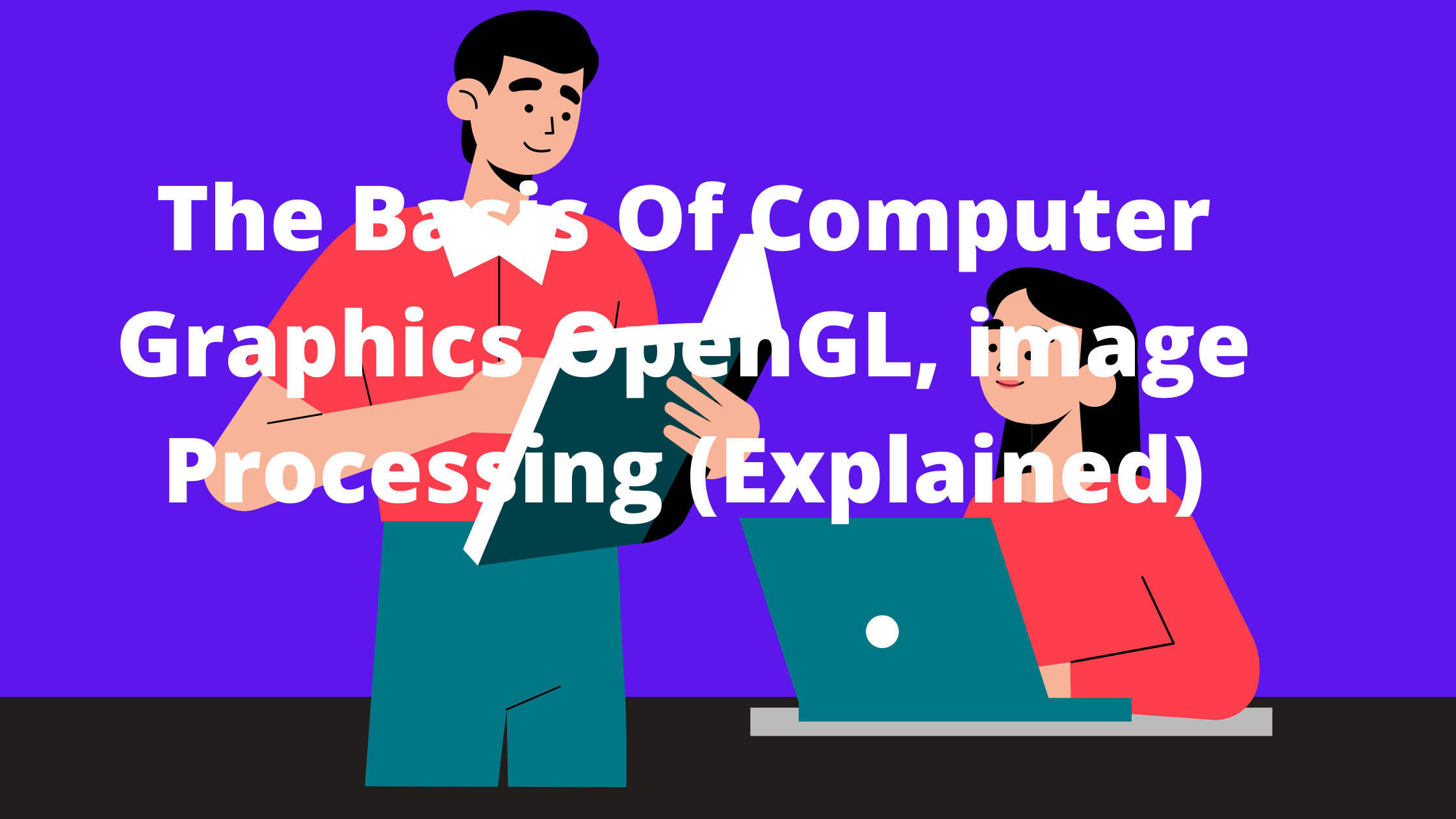Here is how to get a basis of the foundational understanding of OpenGL programming, image processing, and computer graphics.
Graphic design is no longer strange to PC users, especially art professionals; 2D and 3D forms are always used in different fields, thereby creating invisible forms same level.
So here basis you need to know about Computer Graphics, let’s find out with me.
What is computer graphics?
Computer graphics is an essential direction of computer science. In detail, “graphics” can be visualized as drawings displayed on a flat surface such as paper, fabric, computer screen.
Thus, computer graphics is the setting up, saving, storing, and processing models as images on a computer.
A computer graphics system includes the design of hardware such as the display device, the algorithms needed to perform these operations, and the software used by both system and application programmers. Computer graphics and graphic design software.
Classification of computer graphics include:
- Interactive computer graphics
- Non-interactive computer graphics
-
Interactive computer graphics
Interactive computer graphics involves two-way communication between the computer and the user.
The user is given some control over the picture by their input device, such as a mouse, keyboard, game controller, etc.
The computer can change the image displayed on the screen in response to user commands when it receives a signal from the input device.
A series of commands from the user can cause the computer graphics to respond. This is regarded as the user and computer interaction method.
-
Non-interactive computer graphics
A type of computer graphics in which the user has no control over the image is called non-interactive computer graphics, also known as passive computer graphics.
The image here is only a product of the static storage program and will operate according to the pre-programmed instructions in a linear manner.
An example of non-interactive computer graphics is screen savers, programs designed by the computer to blank the screen or show some moving picture when you are not using it.
Here are some Applications of computer graphics that you must learn to learn more about computer graphics include:
- Computer-Aided Design – design assistance
- Education and training
- Information display
- Entertainment, art
- Graphical interface
Computer-Aided Design – design assistance
Computer-aided Design is one of the most important uses of computer graphics (CAD). CAD is used mainly in designing buildings, aircraft, ships, computers, etc.
When using this program, objects are first displayed as wireframe outlines, from which all shapes and components inside the object can be seen.
Once the framing is complete, the lighting, coloring, and shading models are combined to create the final work close to the real world.
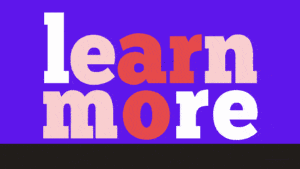
Education and training
Models that simulate the structure of objects, chemical reactions, etc., are helpful teaching aids. Using computer graphics in teaching helps create students’ interest in this learning topic.
In training, simulation applications are used to test driver proficiency, pilot training, traffic control, etc.
Information display
This application uses computer graphics to perform charts, reports, or summarize financial data and statistics;… to help research and management be more efficient.
The above infographics can be created using design software such as Illustrator.
Entertainment, art
Computer graphics is a super utility application in the entertainment and art industry.
Computer software such as Photoshop, Illustrator, and Premiere;… are effective assistants for creating images, music videos, TV shows, and cartoons;… In the gaming and entertainment industry, computer graphics help provide features to interact with players effectively.
Graphical interface
Images, icons, menu bars, and graphical objects help create a user-friendly, intuitive interface. With computer graphics, everything is easily automated.
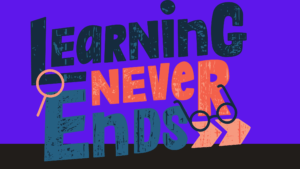
What is OpenGL?
According to the computer definition, OpenGL (Open Graphics Library) is a graphics technical standard formed to define an application programming interface (API) in 3D space.
Before OpenGL appeared, any company that wanted to develop a graphical application often had to rewrite its graphics to suit each operating system platform and the graphics hardware.
With OpenGL, an application can produce the same effects in any operating system that uses OpenGL’s graphics adapters.
One could compare OpenGL to an independent graphics language that works on all computer models and operating systems, including those that don’t support high-end graphics.
OpenGL specifies a set of “commands” or functions that must be executed immediately. In which each command is in charge of a drawing action or creating specific special effects.
A list of such commands can be generated to create OpenGL repetitive effects that are independent of the characteristics of each operating system but provide special “glue” processes for each operating system, which allows OpenGL to work in that system’s environment.
The effect of OpenGL
In a nutshell, OpenGL is designed to satisfy the following primary purpose:
- Simplify the interaction between 3D spatial models with a unified programming interface.
- Maximizes the functionality of the OpenGL interface by forcing disparate 3-way hardware to be compatible. Even if it’s impossible to force full hardware support, OpenGL may require the system to use extra software power for processing.
- The OpenGL standard takes geometric primitives such as points, lines, and polygons and converts them to graphic points (pixels) on the screen. This process is done through the graphics pipeline (termed graphics pipeline). Another name for OpenGL that is also shared by the technological world is the OpenGL state machine.
Here are Some programmers that can help you learn about OpenGL:
Below I suggest you some apps that can help you
- Mesa 3D
- Direct3D
- Light Weight Java Game Library
- VirtualGL
Final Thoughts
This article should have helped you learn more about computer graphics, image processing, OpenGL programming, and its practical uses.
Related article:
Does Math skills help In Game Coding & Development?(Explained)