Your average PC has a lot of different components, all of which work together to make the machine run.
Three elements are essential in gaming: the RAM, the CPU, and the GPU. Each one has a specific responsibility when it comes to running games.
Here’s a look at what those responsibilities are. In this article, you get all the information related to What Are the Separate Responsibilities of RAM, CPU and GPU in Game.
What is RAM?
RAM, or Random Access Memory, is a type of computer memory you can access randomly.
It means that any byte of data can access without having to search through the entire memory sequentially.
RAM is typically used to store programs and data currently valid by the computer.
Here is the List of Responsibilities of RAM in the Game:
- Loading the game
- Processing game data
- Storing data
-
Loading the game
Ram is an essential part of the computer gaming system. The game can’t load without it.
When you start your computer, the BIOS starts and runs the first thing it finds on the boot drive, which is usually the operating system.
After that’s loaded, your desktop or game launcher will start. It is where you select your game to play. The launcher then requests the operating system to start the game. That’s when ram comes into play.
The game’s files are loaded into a ram so that they can be accessed quickly by the video card.
If your computer doesn’t have enough ram, or if your video card isn’t fast enough, you’ll get a message telling you to close some programs so the game can load.
-
Processing game data
The processing of game data is the responsibility of RAM in-game. It means that any information that is accessed while playing the game needs to be handled by the RAM.
When it comes to gaming, faster is always better. It means that if you are looking for ways to improve your gaming experience, you should focus on ensuring that your RAM can keep up with the demands of the game.
-
Storing data
Today’s games are more complex than ever, with massive worlds and high-resolution textures. As a result, game developers need to take steps to ensure that their game runs smoothly on all platforms. One way to do this is by using RAM to store data.
When it comes to storing data, RAM is the best option for several reasons:
- RAM is faster than other storage options such as hard drives or SSDs.
- RAM is more reliable than other storage options.
- RAM uses less power than other storage options, which makes it a better choice for mobile devices.
Because of these benefits, game developers should use RAM to store data whenever possible. By doing so, they can ensure that their game runs smoothly on all platforms and that players have a smooth gaming experience.
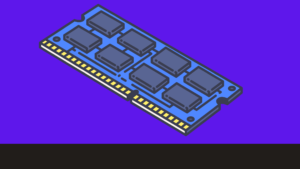
What is a CPU?
A CPU, or Central Processing Unit, is the brain of a computer. It processes the commands you input and tells the computer what to do.
CPUs come in all shapes and sizes but have the same primary function. They take data from memory and perform calculations before returning the result to memory. You can find CPUs in everything from smartphones to supercomputers.
Here is the List of Responsibilities of a CPU in the Game:
- Graphics
- Processor
- Memory
-
Graphics
While it is true that GPUs have been the primary focus for graphics in games for many years, CPUs are starting to become more critical.
It is especially apparent in mobile gaming, where GPUs can be underpowered or unavailable. In these cases, CPUs need to take on more of the graphical load. There are a few ways that CPUs can handle graphics.
One way is by using vector graphics. Vector graphics use mathematical equations to create images, which makes them very efficient for CPUs to render.
Another way is through tile-based rendering. In this method, the CPU breaks up the screen into smaller pieces and renders each individually. This approach is also very efficient and can be helpful on devices with limited resources.
-
Processor
The processor is one of the essential hardware in a gaming PC. It is responsible for running the games, so it is necessary to choose a good one. Some processors are better at gaming than others.
The processor is the essential part of the computer for gaming. It determines how well your laptop will run games. You need to ensure you get a good processor if you want a good gaming experience.
-
Memory
One of the most critical aspects of hardware for games is the amount of memory it has. It includes textures, models, audio files, and other information.
When a game starts up, it loads all of this data into memory so that it can be accessed when needed.
The processor is responsible for loading data from storage into memory and accessing data already in memory. The processor can access data in any order but can only do one thing simultaneously.
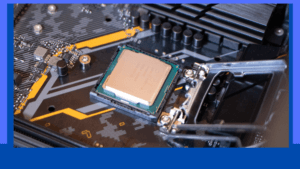
What is GPU?
GPU stands for Graphics Processing Unit. It is a special-purpose microprocessor specifically designed to accelerate the creation of images in a frame buffer for output to a display device.
GPUs are useful in embedded systems, mobile phones, personal computers, workstations, and game consoles.
Modern GPUs are very efficient at manipulating computer graphics and often have parallel processing capabilities that allow them to handle multiple tasks simultaneously.
Here is the List of Responsibilities of a GPU in the Game:
- Rendering
- Animation
- Effects
-
Rendering
GPUs have come a long way in the last few years. They’ve evolved from simple graphics processors to becoming full-fledged compute devices.
It has allowed game developers to offload more and more of the rendering process to the GPU, resulting in improved performance and visuals.
The benefits of using a GPU for rendering can be significant. In some cases, GPUs can render scenes several times faster than CPUs.
It allows for smoother gameplay and improved visual quality. GPUs can also handle more polygons than CPUs, allowing for more detailed scenes.
-
Animation
GPUs are responsible for the animation of many video games. You can do this by ensuring that the game’s graphics look smooth and realistic, which can be difficult for some fun.
Using a GPU can also help improve a game’s framerate, making it run more smoothly.
-
Effects
The truth is that the GPU is responsible for both graphics and effects. However, its role in each area is different.
The GPU is primarily responsible for rendering graphics, including everything from objects’ textures to lighting and shadows. Shaders are accountable for particle effects, water effects, and explosions.
Final Thoughts
In conclusion, RAM, CPU and GPU all play essential roles in gaming. However, they have separate responsibilities.
For instance, RAM is responsible for loading game data, CPU is responsible for processing the data, and GPU is responsible for displaying it.
By understanding these responsibilities, you can better choose the right components for your gaming PC.
Related Article:

